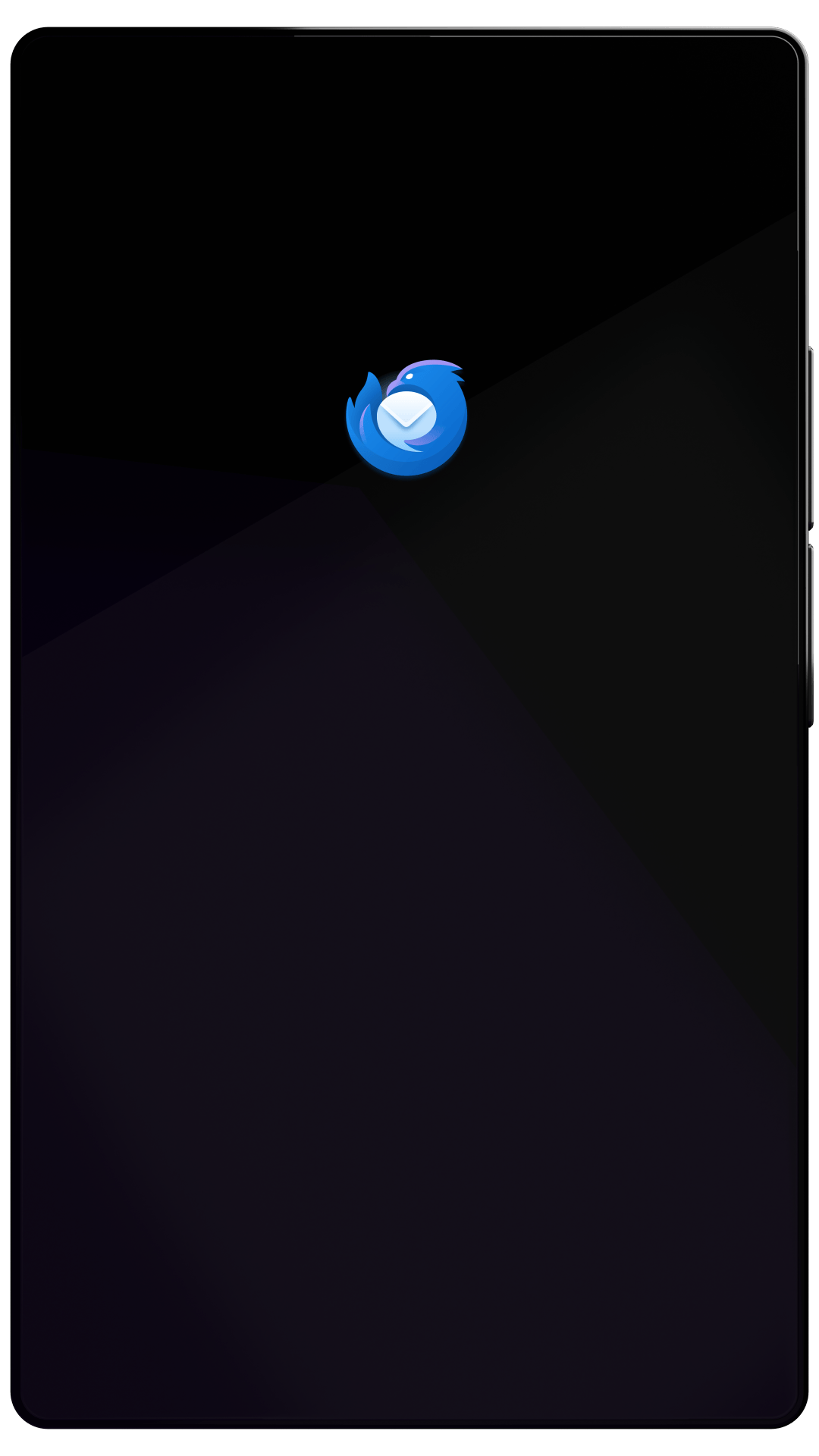Thunderbird Desktop
Version 102.7.0 | Released January 19, 2023
Check out the notes below for this version of Thunderbird. As always, you’re encouraged to tell us what you think, ask for help, or file a bug in Bugzilla.
Thunderbird 102.7.0 will not automatically update due to a critical authentication issue with Microsoft 365 Business accounts. Affected users should not update until Thunderbird 102.7.1 is released with a fix. See Known Issues below. Opening the "About Mozilla Thunderbird" dialog will allow an update to 102.7.0.
For more on all the new features in Thunderbird 102, see What’s New in Thunderbird 102.
System Requirements: Details
- Windows: Windows 7 or later
- Mac: macOS 10.12 or later
- Linux: GTK+ 3.14 or higher
What’s New
new
Enterprise policies now support Thunderbird-specific preferences
What’s Fixed
fixed
Localized builds and langpacks now use "comm-l10n" repository; downstream builds using official langpacks should not need to make changes
fixed
Having too many folders open at startup caused loss of MSF files
fixed
Copying an email from one local folder to another local folder sometimes caused "Another Operation is using the folder" error on Windows 7
fixed
Email address pill allowed for incorrectly formatted email addresses
fixed
Creating security exceptions for messages sent using a self-signed certificate failed if hostname contained uppercase letters
fixed
S/MIME certificate verification was prohibitively slow
fixed
OpenPGP key import failed for key blocks with comments that contain Unicode characters
fixed
Chat conversation sidebar was too wide under certain circumstances, making scrollbar unusable
fixed
On Mac, deleting events from Today Pane with "Backspace" key deleted selected messages instead
fixed
Various security fixes
Known Issues
unresolved
OAuth2 authentication not working for Microsoft 365 Enterprise accounts. See the Blog post for additional information. Bug 1810760