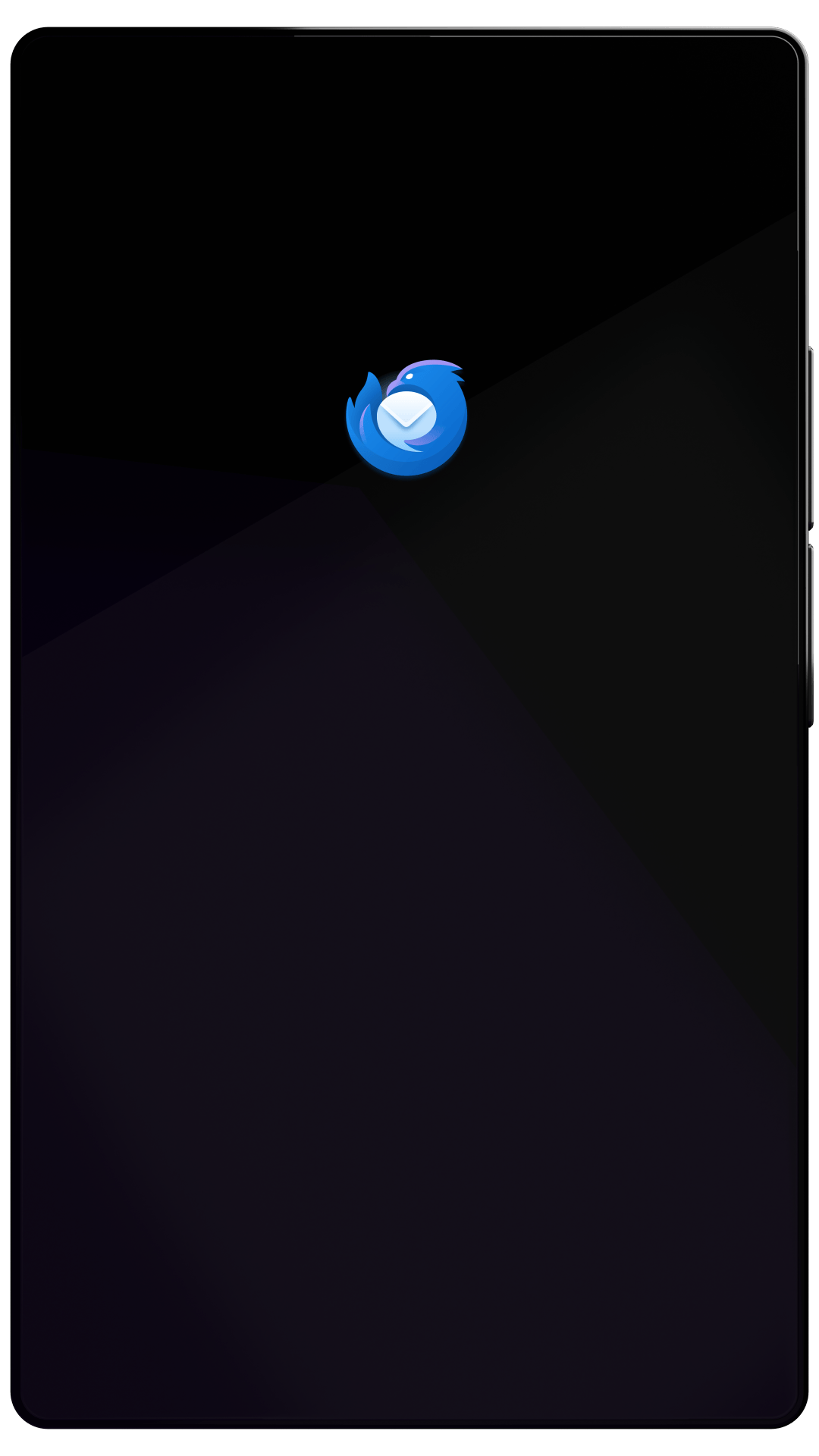Thunderbird Desktop
Version 100.0beta | Released April 6, 2022
Check out the notes below for this version of Thunderbird. As always, you’re encouraged to tell us what you think, ask for help, or file a bug in Bugzilla.
These notes apply to Thunderbird version 100 beta 4 released April 26, 2022.
System Requirements: Details
- Windows: Windows 7 or later
- Mac: macOS 10.12 or later
- Linux: GTK+ 3.14 or higher
What’s New
new
es-MX localized build now available
new
"Select all addresses" now supported from composer pill context menu
new
Matrix chat support enabled by default. This is a beta feature.
new
Importing sqlite addressbooks now supported
new
Importing addressbooks via CSV file now supports semi-colon (;) delimited files
new
Exporting current profile now supported on importing tab
new
OpenPGP: Public keys from email attachments and autocrypt headers now saved for future use
new
Expired OpenPGP recipient keys now indicated in compose window
What’s Changed
changed
Account settings moved to macOS application menu
changed
"PreferMailFormat" property removed from addressbook
What’s Fixed
fixed
Additional SMTP errors now propogated to user
fixed
Thunderbird was unable to download new POP messages in some cases
fixed
Quoted lines in plain text replies were errorenously wrapped
fixed
Save dialog was incorrectly shown when closing empty composer windows
fixed
Incorrect OpenPGP preferences were used for secondary identities
fixed
Adding an expiry date to an OpenPGP key that did not have one was not possible
fixed
UI showed old OpenPGP key expiry date after changing it
fixed
Various OpenPGP key lookup fixes
fixed
Creating news accounts by clicking a news URL did not work
fixed
Search box did not have focus after opening addressbook tab
fixed
Non-UTF8 CSV files could not be imported to addressbook
fixed
Modified CalDAV items could hang if the server indicated that no items changed
fixed
Reminders for events created by another user could not be closed
fixed
Start/End time widgets were not disabled for All-day events in event edit dialog
fixed
Incorrect access key used for File->New->Message menu item
Fixed in Beta 2
What’s Fixed
fixed
Some icons in mail toolbar were not visible
fixed
Importing large OpenPGP key files failed
fixed
Various issues opening news:// URLs fixed
fixed
Some Matrix conversations did not show correct encrypted state
fixed
Edit event dialog was not sized properly on macOS and Windows
Fixed in Beta 3
What’s Fixed
fixed
Thunderbird failed to retrieve complete message when using POP and set to download partial messages
fixed
OpenPGP Key Manager did not always display correct information after importing additional IDs
fixed
Decrypt OpenPGP keys via GPGME failed
fixed
OpenPGP was not able to use some previously supported key types
fixed
macOS disk image graphics updated
fixed
Task creation field on macOS incorrectly displayed a search icon
Fixed in Beta 4
What’s Fixed
fixed
macOS keyboard shortcuts for Application menu items did not work
fixed
Opening Account Settings from Tools menu on macOS failed
fixed
Tooltips on chat user avatars may not be displayed correctly
fixed
Chat system messages were not grouped correctly when displayed
fixed
Chat username splitting in the account wizard did not work after changing protocols