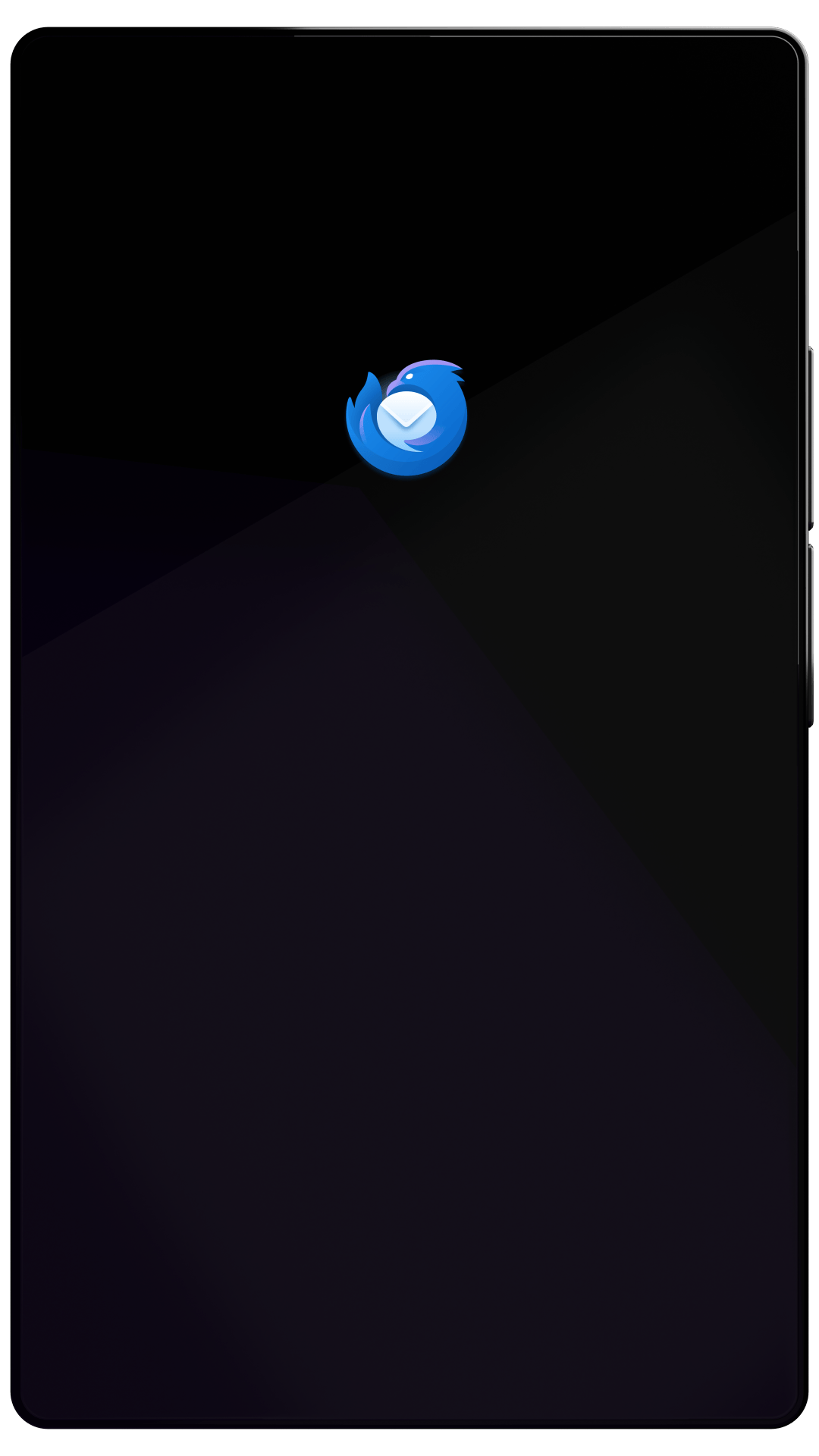Thunderbird Desktop
Version 101.0beta | Released May 4, 2022
Check out the notes below for this version of Thunderbird. As always, you’re encouraged to tell us what you think, ask for help, or file a bug in Bugzilla.
These notes apply to Thunderbird version 101 beta 4 released May 20, 2022.
System Requirements: Details
- Windows: Windows 7 or later
- Mac: macOS 10.12 or later
- Linux: GTK+ 3.14 or higher
What’s New
new
Google Talk chat accounts now support logging in with OAuth2
new
Matrix reactions (emoji) now supported
What’s Changed
changed
New profiles will default to using "Threaded" message view
changed
OpenPGP Key Manager will now display key creation date
changed
Replaced Security compose toolbar button with Encryption toggle and Encryption options buttons
changed
A warning is now displayed if an OpenPGP key has unsafe attributes that are ignored; See support article.
changed
Per-recipient and per-domain email format preferences removed; Sending options moved to Compose Settings
What’s Fixed
fixed
Messages did not reload in all open windows after Junk status was changed
fixed
Messages with Message-Id headers longer than 332 characters could not be forwarded
fixed
OpenPGP integration in Thunderbird 91.8.0 and 91.8.1 rejected key properties bound with SHA-1 signatures
fixed
Encryption status in compose window did not refresh after OpenPGP key change events
fixed
OpenPGP Key Properties dialog incorrectly displayed a subkey ID sometimes
fixed
News messages were not displayed if previously accessed by URI without subscribing to the group
fixed
Changing news server hostname caused in infinite subscription prompts
fixed
Authenticating to some news servers failed
fixed
Detached attachments were opened from a temporary copy instead of the selected save location
fixed
Opening "cid:" links failed
fixed
Changing focus in the compose window with multiple recipient pills selected did not always deselect the pills
fixed
Standalone message windows were not draggable by the title bar on macOS
fixed
LDAP extensible filters of form type:rule:=value did not work
fixed
Subscribing to CardDAV address books from Account Setup tab did not subscribe to all selected address books
fixed
Adding CardDAV address books failed if a mail extension-provided address book was present
fixed
OTR encrypted chat did not work on FreeBSD
fixed
URI-encoded Matrix mentions were not handled
fixed
Removing obsolete proprietary chat accounts did not work
fixed
Calendar event updates could not be accepted
fixed
Calendar event dialog was not properly sized, cutting off its contents
fixed
HTML for unmodified recurring events was not displayed in the event dialog
fixed
Various UX and theme improvements
Fixed in Beta 2
What’s Fixed
fixed
On Windows, tabs such as Add-ons Manager displayed with a light theme when dark theme was enabled
fixed
Menu items in OpenPGP compose toolbar button did not display a check mark when active
New, Changed, and Fixed in Beta 3
What’s New
new
OpenPGP Key Assistant enabled by default
new
OpenPGP Key Properties now supports refreshing keys from key server
new
Compose toolbar button for OpenPGP & S/MIME signing available via "Customize Toolbar"
What’s Changed
changed
OpenPGP dialog for key "acceptance per email" now displayed in more circumstances
What’s Fixed
fixed
Importing OpenPGP public keys without a blank line following the header failed
fixed
OpenPGP CollectedKeysDB could have duplicates; Revocations were not stored in CollectedKeysDB
fixed
OpenPGP keys rejected for an email may be handled incorrectly
fixed
S/MIME encrypted emails incorrectly showed email Subject as encrypted
New & Fixed in Beta 4
What’s New
new
Printing using the system dialog without preview now supported; Set print.prefer_system_dialog to true
What’s Fixed
fixed
IMAP flag changes from another client were not seen after some inactivity