
Thunderbird 115 "Supernova" will be intuitive and welcoming to new users, while remaining familiar and comfortable for veteran users. See how we're accomplishing that balance with a preview of the new Folder Pane.

Thunderbird 115 "Supernova" will be intuitive and welcoming to new users, while remaining familiar and comfortable for veteran users. See how we're accomplishing that balance with a preview of the new Folder Pane.

"Why does Thunderbird look so old, and why does it take so long to change?" Let's answer that burning question with some important history, and a look into the future.
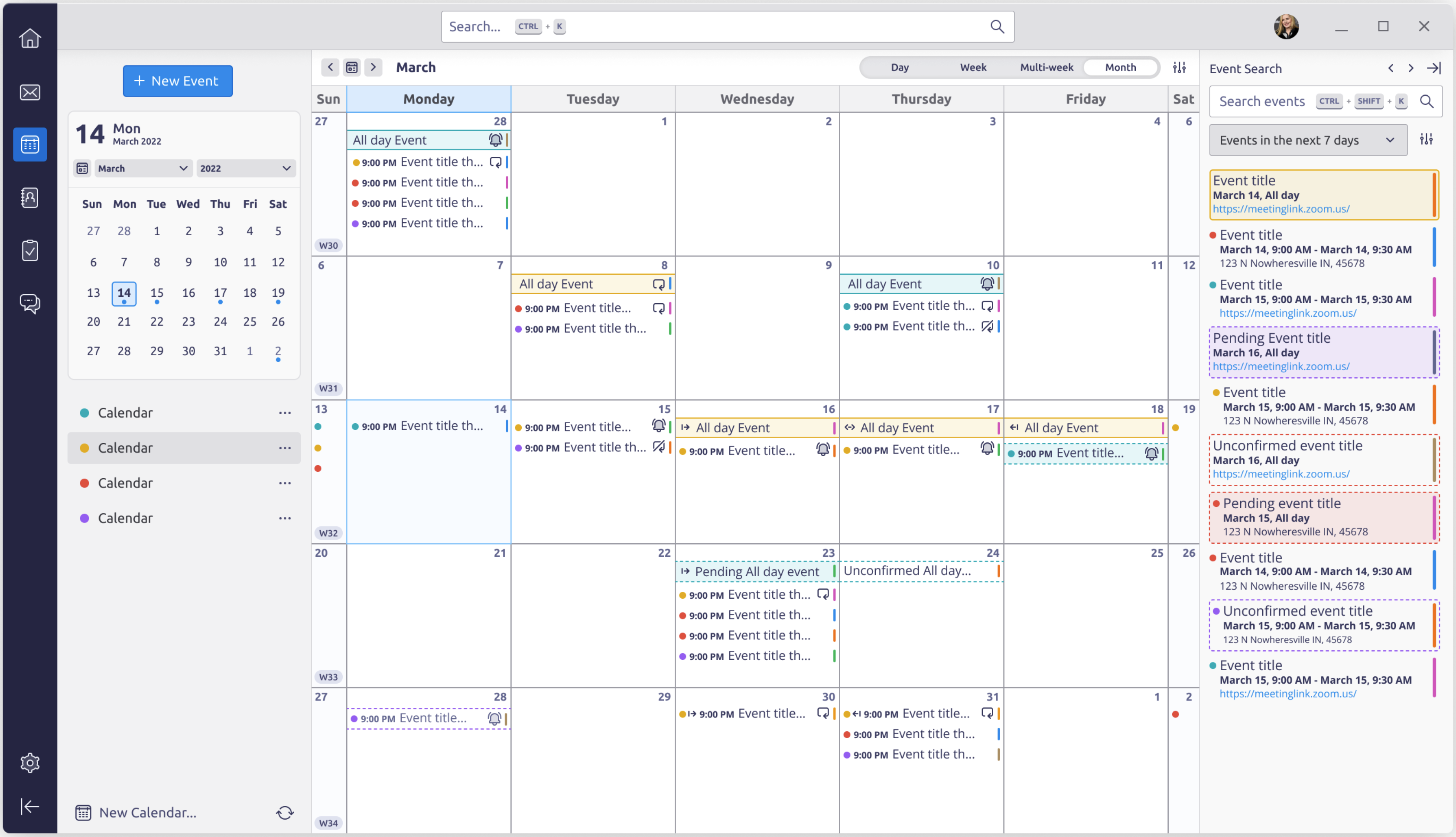
Life gets busy. That's why the new calendar in Thunderbird Supernova is being designed to look and feel comfortable. It will help you more efficiently sift, sort, and digest all the crucial details of your day.