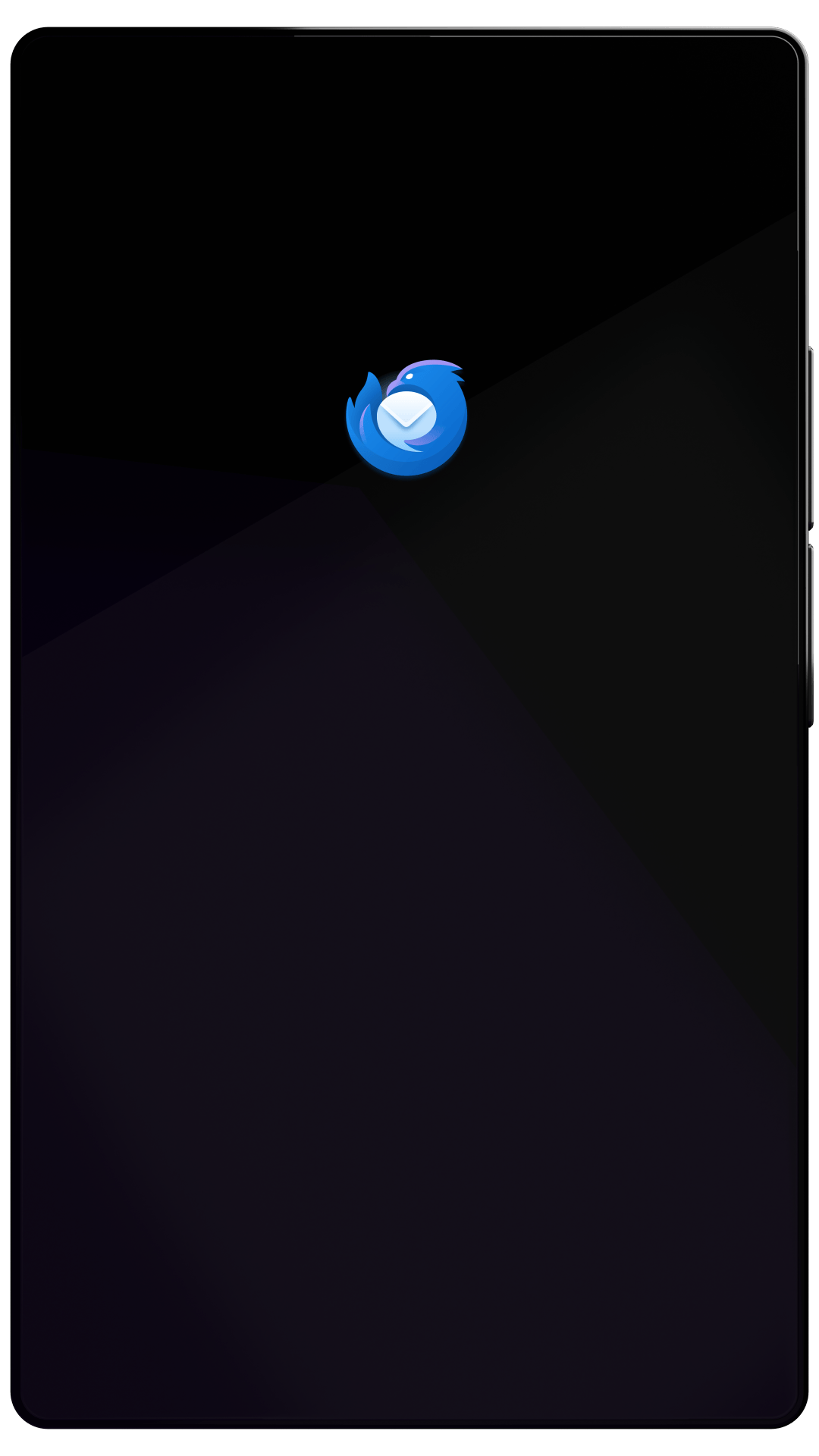Thunderbird Desktop
Version 117.0beta | Released August 2, 2023
Check out the notes below for this version of Thunderbird. As always, you’re encouraged to tell us what you think, ask for help, or file a bug in Bugzilla.
These notes apply to Thunderbird version 117 beta 6 released August 22, 2023.
System Requirements: Details
- Windows: Windows 10 or later
- Mac: macOS 10.15 or later
- Linux: GTK+ 3.14 or higher
What’s Changed
changed
Unencrypted HTTP URLs (URLs beginning with http:// instead of https://) can no longer be used to link to a contact photo
What’s Fixed
fixed
Unread message count badge was not displayed on parent folders of subfolder containing unread messages
fixed
"Undo archive" (via Ctrl-Z) did not un-archive previously archived messages
fixed
Message compose window did not apply theme colors to menus
fixed
Unified Toolbar buttons sometimes displayed inconsistent margins
fixed
Width of icon columns (like Junk or Starred) in message list did not adjust when UI density was changed
Fixed in beta 2
What’s Fixed
fixed
Thunderbird version number and details in "About" dialog were not automatically read by screen readers when first opening dialog
fixed
Reading the second new message in a folder cleared the unread indicator of all other new messages
fixed
Folder database intermittently became out-of-date when flagging messages or marking them as read
fixed
"New" button dropdown menu in "Message Filters" dialog could not be opened via keyboard navigation
fixed
"Download all headers" option in NNTP "Download Headers" dialog was incorrectly selected by default
fixed
"Show New Mail Alert for" input field in "Customize New Mail Alert" dialog had zero width when using certain language packs
fixed
"Account Wizard" dialog was too narrow when adding a news server, partially hiding confirmation buttons
Fixed in beta 3
What’s Fixed
fixed
Remote content exceptions could not be added
fixed
Deleting a message from the context menu with messages sorted in chronological order and smooth scroll enabled caused message list to scroll to top
fixed
Newsgroup list file did not get updated after adding a new NNTP server
fixed
Repeatedly switching accounts in Subscribe dialog caused tree view to stop updating
fixed
Link Properties and Image Properties dialogs in the composer were too wide
Changed and fixed in beta 4
What’s Changed
changed
Newsgroup names in message list header are now abbreviated
What’s Fixed
fixed
HTML emails did not print correctly
fixed
"Ignore thread" caused message cards to display incorrectly in message list
No beta 5
What’s Fixed
fixed
Beta 5 canceled
New, changed, and fixed in beta 6
What’s New
new
Thunderbird MSIX packages are now published on archive.mozilla.org
What’s Changed
changed
Size, Unread, and Total columns are now right-aligned
What’s Fixed
fixed
Account Manager did not resize to fit content, causing "Close" button to become hidden outside bounds of dialog when too many accounts were listed
fixed
New mail notification always opened message in message pane, even if pane was disabled
fixed
Creating tags from unified toolbar failed
fixed
Cross-folder navigation using F and N did not work
fixed
Incorrect message was selected under certain circumstances
fixed
"Convert to event/task" was missing from mail context menu
fixed
Events and tasks were not shown in some cases despite being present on remote server