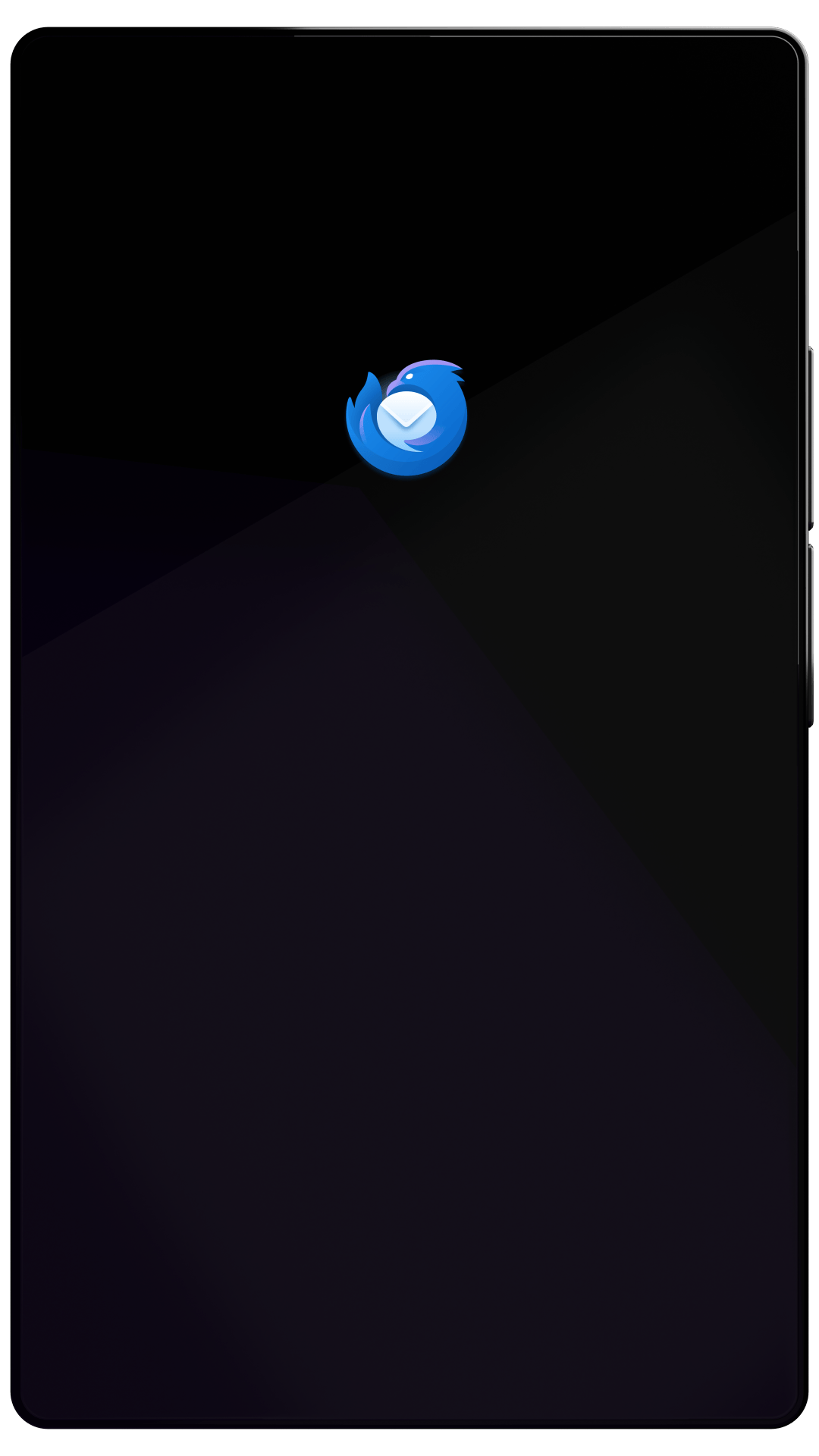Thunderbird Desktop
Version 125.0beta | Released March 19, 2024
Check out the notes below for this version of Thunderbird. As always, you’re encouraged to tell us what you think, ask for help, or file a bug in Bugzilla.
These notes apply to Thunderbird version 125 beta 5 released April 8, 2024.
System Requirements: Details
- Windows: Windows 10 or later
- Mac: macOS 10.15 or later
- Linux: GTK+ 3.14 or higher
What’s New
new
OpenPGP Key Manager can now create revocation statements for any secret key
new
"Archived-At" message header field is now displayed as a link, and Message Permalink option is now available in List-Id menu
new
Thunderbird now decodes messages nested in attachments even if "decodeSubMessages" preference is set to "true"
new
Threaded message views now include "New Message" count
What’s Fixed
fixed
IMAP, POP3, and SMTP Exchange autoconfiguration did not support autoconfiguration of encryption
fixed
Creating a tag in General Settings with a number as the tag name did not work
fixed
Password Manager did not remember the last selected item when changing sorting or showing/hiding passwords in unfiltered view
fixed
Entries removed from Password Manager left behind blank entries
fixed
Quick Filter button selections did not persist after restart
fixed
Messages moved to junk folder from message context menu were marked as read, regardless of whether "Mark messages determined to be junk as read" was checked/unchecked in settings
fixed
IMAP accounts with missing or incorrect OAuth credentials sometimes caused duplicate dialogs to appear, requesting a new OAuth token
fixed
Retrieving multiline POP3 message from server failed if message chunk ended in newline instead of carriage return and newline
fixed
Connection sometimes timed out when a large number of POP3 messages were left on server
fixed
Collapsing and expanding message list headers sometimes caused header to scroll out of view
fixed
Holding Shift key while selecting "Delete" from message context menu did not permanently delete message
fixed
Holding Shift and middle-clicking a message with "loadInBackground" preference set to "false" did not open new tab in background as expected
fixed
Single message with no children inside a parent thread sometimes displayed incorrectly as a thread with a duplicate of itself as its child
fixed
"Watch Thread" command was incorrectly available on multi-folder and search views
fixed
"Ignore Thread" did not work on multi-folder and search views
fixed
Tooltip did not appear when hovering over subject line of messages in Table View
fixed
Message compose window was not fully disabled while message was sending
fixed
Delivery Status Notification did not work when sending message using "Send Later"
fixed
Thunderbird did not remove temporary directory created from adding attachment to message via drag-and-drop
fixed
Creating a new key from the OpenPGP Key Manager erroneously displayed a "Go Back" button on the first page of the wizard
fixed
Thunderbird sometimes changed the subject of messages selected while simultaneously decrypting a large PGP-encrypted message
fixed
New posts retrieved from RSS feeds incorrectly played mail alert sound
fixed
Non-empty address book search bar interfered with displaying/editing contacts
fixed
Deleting attendees from "Invite Attendees" view removed attendees from view, but not from invite
fixed
"Close" button in Cookie Manager is now more discoverable on macOS
fixed
Date column of "Grouped By" message views now refreshes at midnight, preventing incorrect dates from being displayed
fixed
"Download and Sync Messages" dialog was too short when using Russian locale, obscuring OK button
fixed
Changing message view density did not behave as expected
Fixed in beta 3
What’s Fixed
fixed
SMTP messages using GSSAPI authentication failed to send
fixed
Hardware key multi-factor authentication did not in Thunderbird Flatpak
Fixed in beta 4
What’s Fixed
fixed
GPG smartcards did not work in Thunderbird for macOS
fixed
Status of IMAP message download progress was incorrect in some locales
Fixed in beta 5
What’s Fixed
fixed
Splitter arrow between task list and task description did not behave as expected
fixed
Dropmarker in Today Pane was not centered