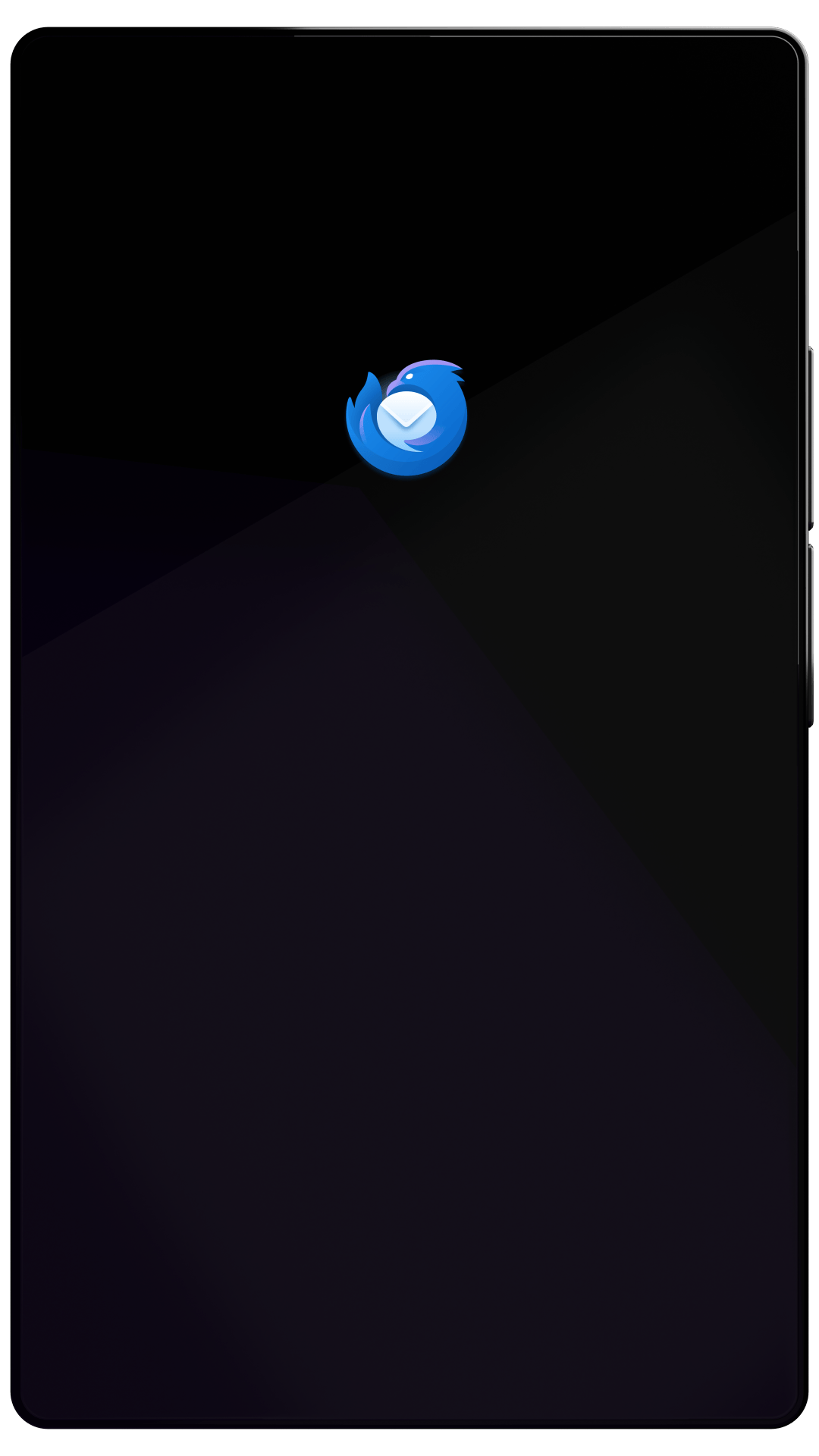Thunderbird Desktop
Version 131.0 | Released October 1, 2024
Check out the notes below for this version of Thunderbird. As always, you’re encouraged to tell us what you think, ask for help, or file a bug in Bugzilla.
Thunderbird version 131.0 is available for testing purposes only.
System Requirements: Details
- Windows: Windows 10 or later
- Mac: macOS 10.15 or later
- Linux: GTK+ 3.14 or higher
What’s Fixed
fixed
Event and Task reminders contained incorrect sleep duration units
fixed
Thunderbird could crash when using return receipt with OWL add-on
fixed
Thunderbird could crash on startup
fixed
Opening an EML file with a 'mailto:' link did not work
fixed
Message window froze after clicking 'mailto:' link containing child elements
fixed
Saving an EML file that was opened from a file did not work
fixed
Delete confirmation could appear twice when using shift+delete
fixed
"Mark All Read" on Quick Filter results marked all emails in folder as read
fixed
Collapsed POP3 account folder was expanded after emptying trash on exit
fixed
Messages deleted from a cross-folder search view could not be undeleted
fixed
"Mark Folder Read" on a cross-folder search marked all underlying folders read
fixed
Repairing local folders caused messages in folder to temporarily disappear
fixed
Repairing an IMAP folder resulted in incorrect total and unread message counts
fixed
Performance could be degraded when using cards view with tags
fixed
Unable to "Decrypt and Open" an attached OpenPGP key file
fixed
Unable to open/view attached OpenPGP encrypted messages
fixed
Stored draft messages were not encrypted when recipients were not specified
fixed
Quick Filter reset sort type in threaded views sorted by "Order Received" ascending
fixed
Changing a saved draft's send identity did not prompt to save the modified message
fixed
Subject could disappear when replying to a message saved in an EML file
fixed
"Attach this image to the message" checkbox not checked when inserting image
fixed
Display names for SMTP servers could be incorrectly formatted as a date
fixed
Some users were unable to log in to Microsoft 365
fixed
OAuth2 authentication method was not available when adding SMTP server
fixed
Thunderbird crashed when run from flatpak installation
fixed
Matrix end-to-end encryption tab in account settings could show for XMPP account
fixed
Participant and message were not populated when user left the room using XMPP
fixed
Flatpak release notes URL was incorrect
fixed
Unable to subscribe to .ics calendars in some situations
fixed
Visual and UX improvements