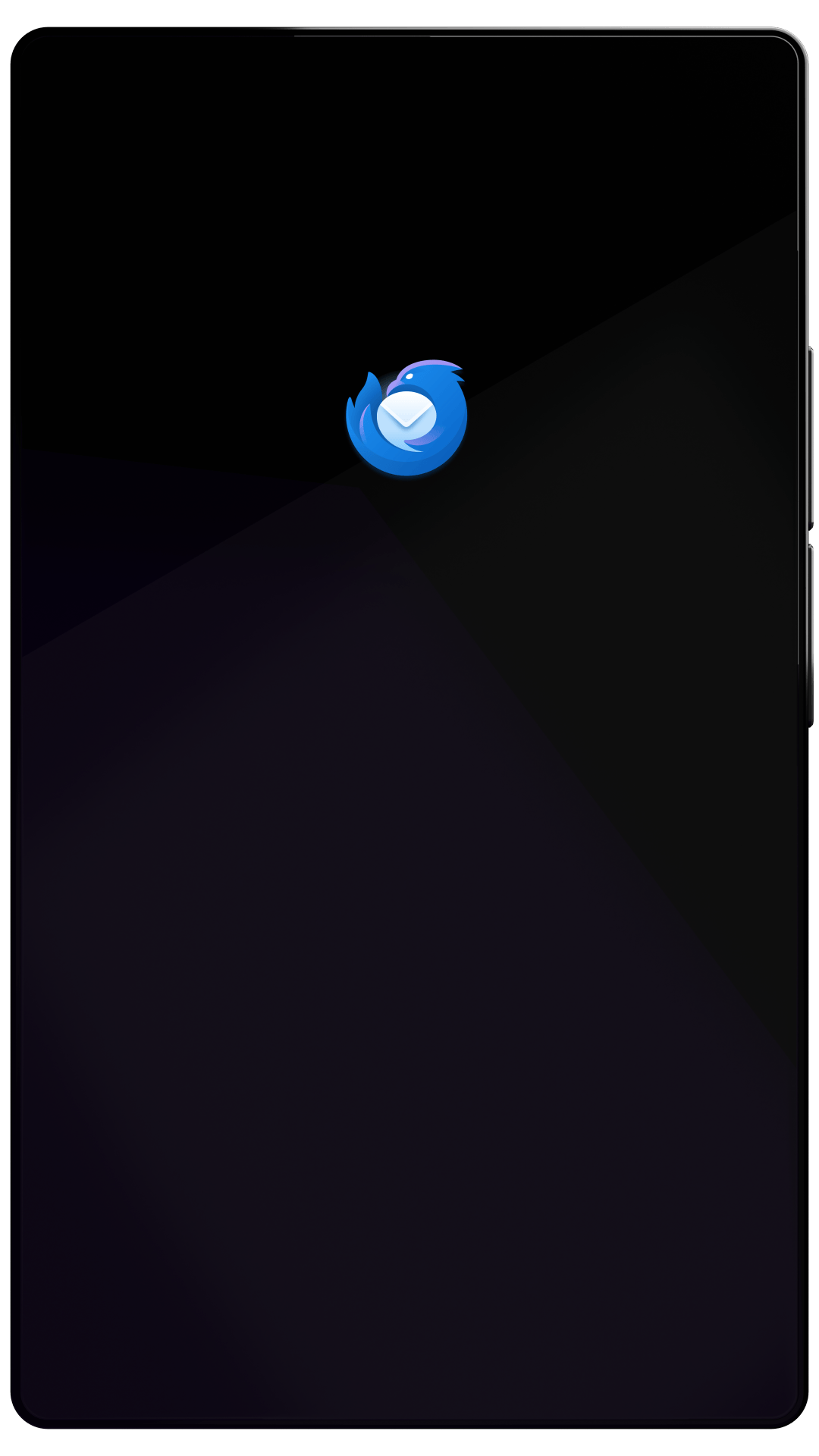Thunderbird Desktop
Version 133.0 | Released November 26, 2024
Check out the notes below for this version of Thunderbird. As always, you’re encouraged to tell us what you think, ask for help, or file a bug in Bugzilla.
Thunderbird version 133.0 is available for testing purposes only.
System Requirements: Details
- Windows: Windows 10 or later
- Mac: macOS 10.15 or later
- Linux: GTK+ 3.14 or higher
What’s New
new
Support dark reader for the message pane
What’s Changed
changed
Removed obsolete preference extensions.overlayloader.loglevel
changed
Increased the auto-compaction threshold to reduce frequency of compaction
changed
Display junk state and allow toggling it from top of message context menu
changed
Subscribe/Unsubscribe buttons were removed from the IMAP subscribe dialog
What’s Fixed
fixed
Fixed startup crash related to mailbox parsing
fixed
Folder corruption could cause Thunderbird to freeze and become unusable
fixed
IMAP could crash when reading cached messages
fixed
Enabling "Show Folder Size" on Maildir profile could render Thunderbird unusable
fixed
Folder compaction was not abandoned on shutdown
fixed
Recently deleted messages could become undeleted if message compaction failed
fixed
Message corruption could be propagated when reading mbox
fixed
Messages corrupted by folder compaction were only fixed by user intervention
fixed
Reading a message from past the end of an mbox file did not cause an error
fixed
View -> Folders had duplicate F access keys
fixed
Total message count for favorite folders did not work consistently
fixed
Collapsed NNTP thread incorrectly indicated there were unread messages
fixed
Disabling "Grouped by sort" while group header selected could break message pane
fixed
Switching from "All", "Unread", and "Threads with unread" did not work
fixed
Navigating to next unread message did not wait for all messages to be loaded
fixed
Folder compaction did not clean up on failure
fixed
Add-ons adding columns to the message list could fail and cause display issue
fixed
Could not open attached file in a MIME encrypted message
fixed
Unable to send an unencrypted response to an OpenPGP encrypted message
fixed
Remote content notifications were broken with encrypted messages
fixed
Updating criteria of a saved search resulted in poor search performance
fixed
Drag and drop of OS folders as attachments was not prevented
fixed
Unable to generate QR codes when exporting to mobile in some cases
fixed
Opening the Account Manager produced console error
fixed
Account creation "Setup Documentation" link was broken
fixed
QR codes were not scannable by Android app when using most high-contrast themes
fixed
Operating system reauthentication was missing when exporting QR codes for mobile
fixed
New mail notification was not hidden after reading the new message
fixed
Windows "Notifications & actions" did not display the Thunderbird icon
fixed
"Empty trash on exit" and "Expunge inbox on exit" did not always work
fixed
Message could disappear after moving from IMAP folder followed by Undo and Redo
fixed
Global database did not work immediately after update to Thunderbird 133
fixed
Drop-downs may not work in some places
fixed
Primary password prompt cancellation during mobile export was confusing
fixed
Calendar display times could be incorrect
fixed
Selected calendar day did not move forward at midnight
fixed
Could not drag all-day events from one day to another in week view
fixed
Calendar could show mixed languages in month display
fixed
Calendar displayed incorrect first day of the week
fixed
Visual and UX improvements