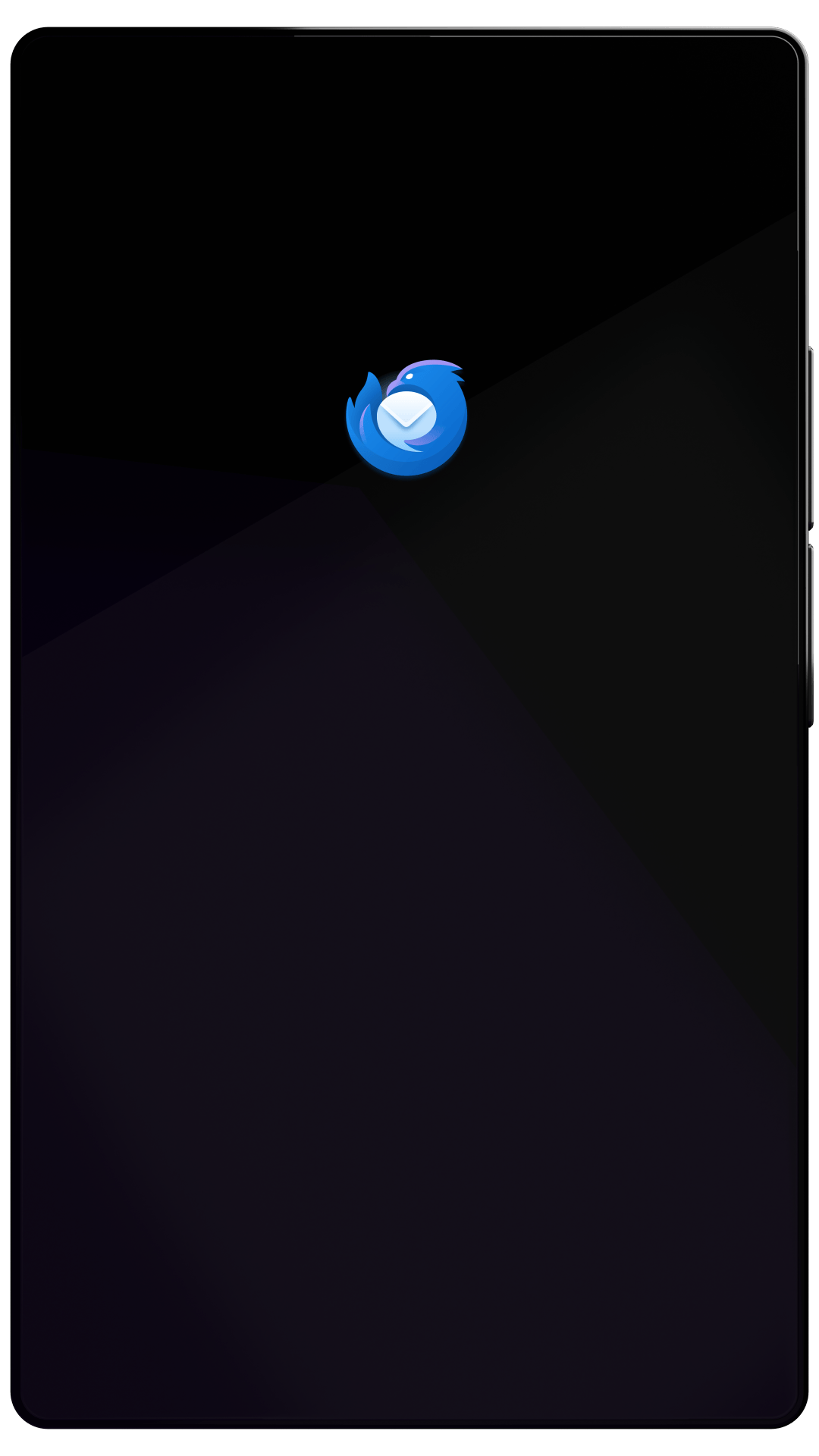Thunderbird Desktop
Version 66.0beta | Released February 12, 2019
Check out the notes below for this version of Thunderbird. As always, you’re encouraged to tell us what you think, ask for help, or file a bug in Bugzilla.
These release notes apply to Thunderbird version 66 beta 3 released March 8th, 2019.
What’s Changed
changed
**ADD-ON SUPPORT: Restartless add-ons continue to work if their authors have made the necessary minor adjustments. Non-restartless legacy add-ons using XUL overlays are only supported if add-on authors have adapted them. ** Apart from Lightning/Calendar there are a few that have been adapted, like "ThunderHTMLedit", "Compact Header" and "Signature Switch". Instaling legacy add-ons now requires a restart. Legacy add-ons can now specify an options page again.
changed
** DICTIONARY SUPPORT: Only WebExtension dictionaries are supported now.** Please download new dictionaries from addons.mozilla.org since addons.thunderbird.net still provides "legacy" dictionaries compatible with Thunderbird 60 ESR. Note that Thunderbird 60.5 ESR can also handle WebExtension dictionaries.
What’s Fixed
fixed
Tags set on IMAP folders sometimes not visible to other users
fixed
Various theme fixes and improvements
Fixed in Beta 2
What’s Fixed
fixed
On Windows, changed options not saved (issue introduced in beta 1)
fixed
Problem with S/MIME certificate verification when receiving email from Outlook (issue introduced in beta 1)
fixed
Partly reverted MAPI changes from Thunderbird 65 beta 4 to mitigate malfunction
Fixed in Beta 3
What’s Fixed
fixed
Custom tag colors outside the prior fixed 10x7 matrix of HTML colors not working. Now any chosen color will work.
fixed
On Windows, dragging message to the desktop or a folder is not working
fixed
Fixed Windows installer with respect to MAPI DLLs and re-enabled MAPISendMailW which was disabled in beta 2.
If files with non-ASCII characters in their name still cause a malfunction, use one of the following two alternative solutions:
- Reset this registry entry
HKLM\SOFTWARE\Clients\Mail\Mozilla Thunderbird - SupportUTF8 to 0. Also reset HKLM\SOFTWARE\Wow6432Node\Clients\Mail\Mozilla Thunderbird - SupportUTF8 if present. - On Windows 10, set the system code page to UTF-8 (beta feature, see Region Settings, system locale)
fixed
Chat: Fixed XMPP authentication when using SASL
Known Issues
unresolved
Due to changes in the Mozilla platform profiles stored on Windows network shares addressed via drive letters are now addressed via UNC
unresolved
Spellcheck marks disappeared erroneously for words with an apostrophe (working in Thunderbird ESR)
unresolved
Calendar: A localized version of Provider for Google Calendar not available at addons.thunderbird.net or the Mozilla FTP server. A US-English version can be downloaded here.
unresolved
Chat: Twitter not working due to API changes at Twitter.com