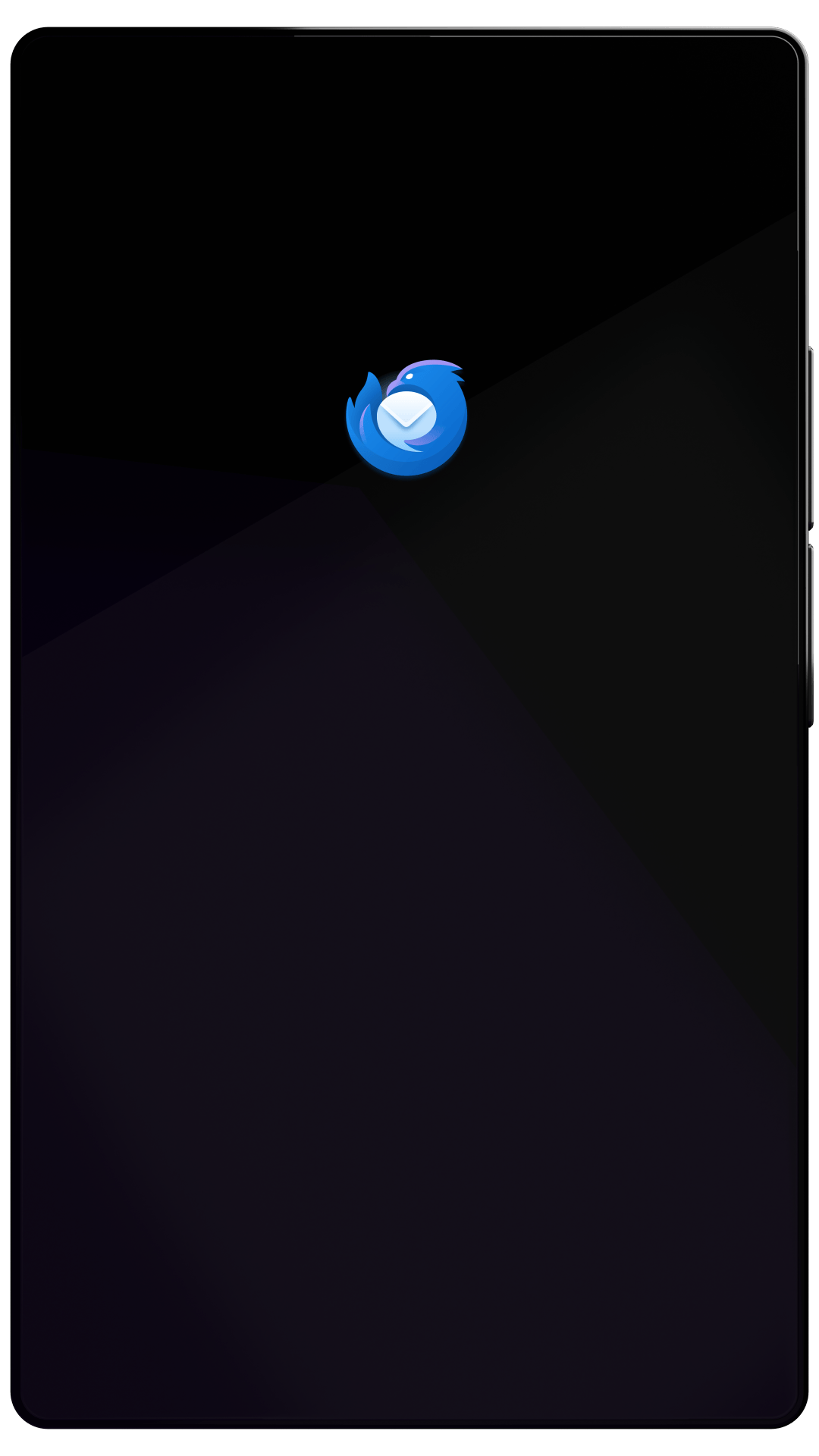Thunderbird Desktop
Version 72.0beta | Released December 4, 2019
Check out the notes below for this version of Thunderbird. As always, you’re encouraged to tell us what you think, ask for help, or file a bug in Bugzilla.
These release notes apply to Thunderbird version 72 beta 3 released January 3rd, 2020.
What’s New
new
Themes can be previewed in the Add-On Manager
What’s Fixed
fixed
Icons displaying encrypted and signed emails looked vertically stretched
fixed
WebExtension toolbar icons were displayed too small
fixed
Folder tree and address book tree lacked vibrancy in Mac OS X
Fixed in Beta 2
What’s Fixed
fixed
Searching LDAP address book crashed in some circumstances
fixed
Message navigation with backward and forward buttons did not work in some circumstances
fixed
Calendar: Last day of long-running events was not shown
fixed
Calendar: Event attendee dialog was not displayed correctly
fixed
Calendar: Tasks due today were not listed in bold
Changed and Fixed in Beta 3
What’s Changed
changed
Various improvements when setting up an account for a Microsoft Exchange server: Now offers IMAP/SMTP if available, better detection for Office 365 accounts; re-run configuration after password change.
What’s Fixed
fixed
After changing view layout, the message display pane showed garbled content under some circumstances
fixed
Certificate Manager not working
fixed
Various theme changes to achieve "pixel perfection": Unread icon, "no results" icon, paragraph format and font selector, background of folder summary tooltip
fixed
Chat: For XMPP accounts, no user icons were shown for users with avatar
fixed
Chat: Contact and conversation context menus not working
Known Issues
unresolved
Calendar: Lightning not updating to corresponding 72.0b3 version. Workaround: Set preference extensions.lastAppVersion to a value of 71.0 to force a refresh. Check version number in the Add-on Manager afterwards.
unresolved
Opening the properties of a folder may hang on Mac
unresolved
WebExtension toolbar button badges not displayed