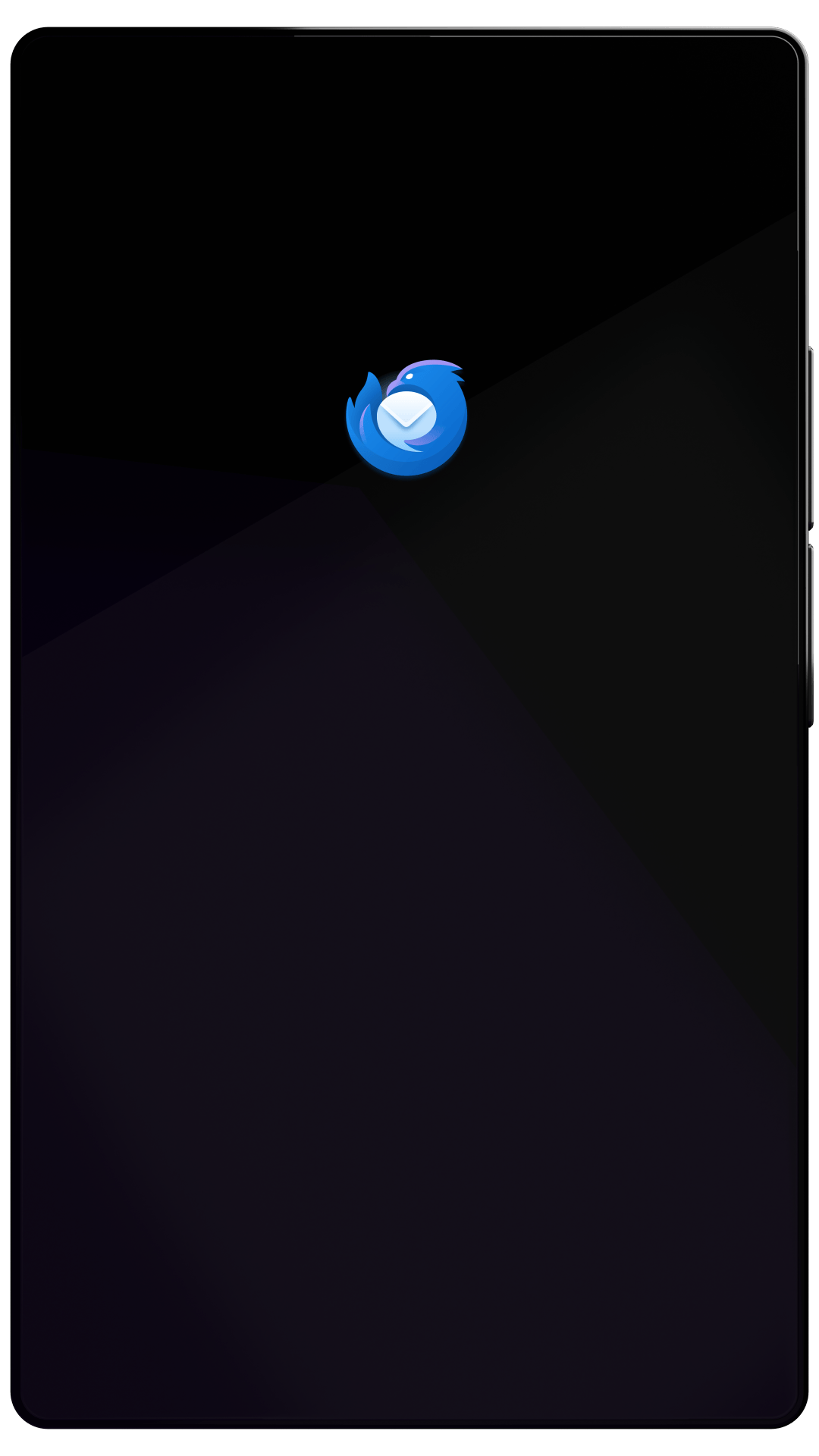Thunderbird Desktop
Version 75.0beta | Released March 13, 2020
Check out the notes below for this version of Thunderbird. As always, you’re encouraged to tell us what you think, ask for help, or file a bug in Bugzilla.
These notes apply to Thunderbird version 75 beta 3 released April 1, 2020.
Thunderbird 75 integrates Lightning, Thunderbird's calendar add-on, into Thunderbird.
If you have installed Lightning, it will be automatically removed. Refer to this Calendar troubleshooting article in case of problems.
As of Thunderbird 74, "legacy" extensions are no longer supported.
What’s New
new
Improvements of recipient pills: Allow incremental selection of recipient pills with Ctrl+A. Added "Move to To/Cc/Bcc" to recipient pill context menu.
new
MailExtensions: API event for new message notifications
What’s Changed
changed
MailExtensions: Allow access to message body with browser.compose
changed
Calendar: Hide UI elements when calendars are disabled
What’s Fixed
fixed
Images not rotated when composing a message
fixed
Extra recipients panel not keyboard-accessible
fixed
Address pills created from an LDAP address book appeared in orange
fixed
Searching across multiple address books sometimes returned incomplete results
fixed
Removing contacts from "All Address Books" view sometimes failed
fixed
"Verify" button was not always enabled when subscribing to a new feed
fixed
Moving feeds between accounts via drag & drop was failing under some circumstances
fixed
MailExtensions: browser.menus.overrideContext not working
fixed
Calendar: Menus appeared in message windows
Fixed in Beta 2
What’s Fixed
fixed
Accessibility: Status bar was not detected by screenreaders
fixed
MailExtensions: Did not prompt when requesting new permissions
fixed
MailExtensions: Mailing lists did not expand before triggering onBeforeSend
fixed
Calendar: Invitations with embedded null bytes did not always decode correctly
fixed
Calendar: Cancelled events didn't show with a line-through
fixed
Chat: Account wizard did not properly save all options
Changed and Fixed in Beta 3
What’s Changed
changed
Hardware acceleration was disabled by default
What’s Fixed
fixed
Printing did not work. This is a temporary fix that disables the print progress dialog.
fixed
Autodiscover: Standard protocols were not given priority over Exchange
fixed
Language packs were not available for download
Known Issues
unresolved
Print progress dialog is disabled.
unresolved
Message composer colors are unreadable when using dark mode on macOS and Linux. Workaround: Set the OS to use a Light theme.
unresolved
Unable to export address book