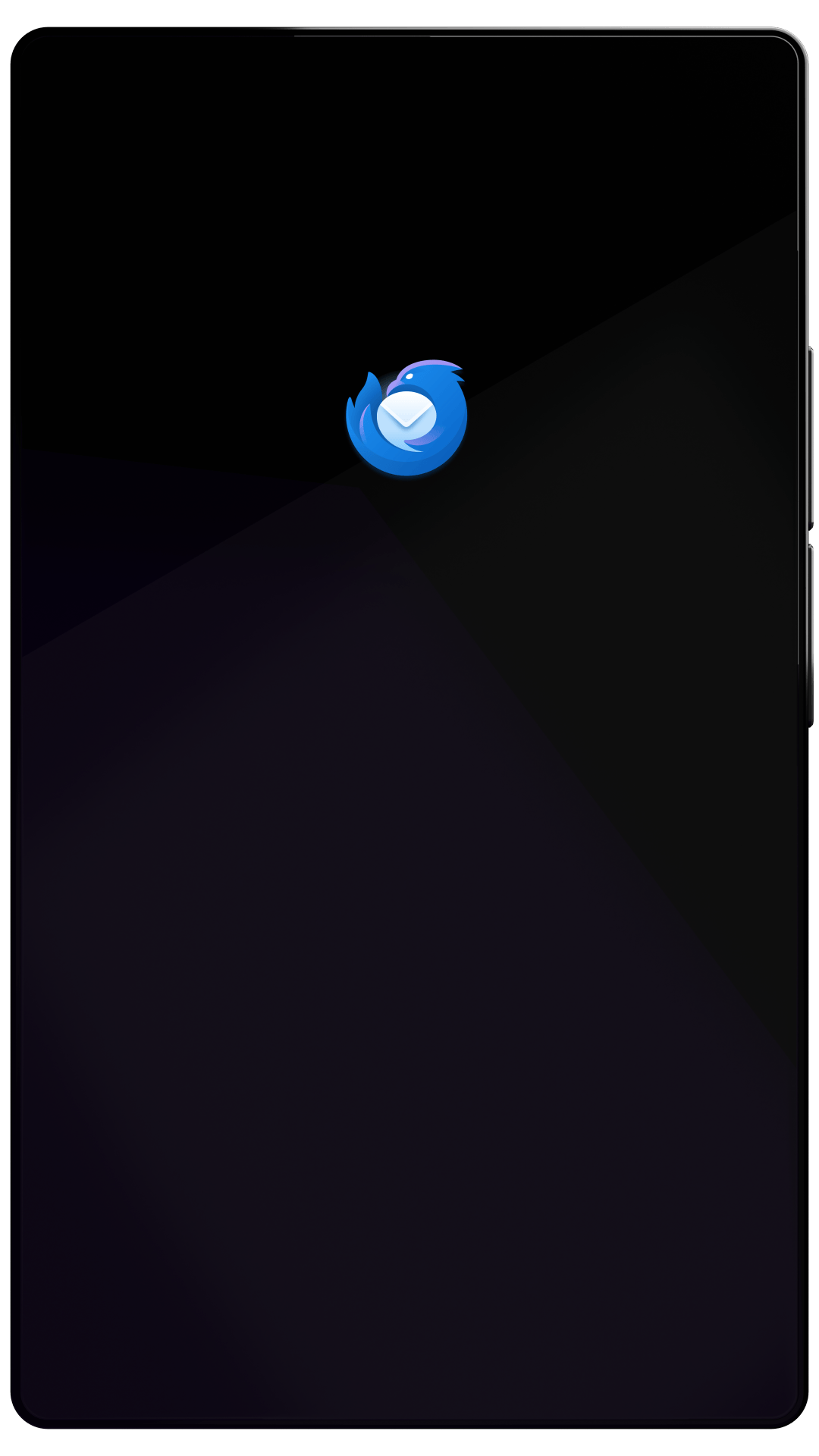Thunderbird Desktop
Version 82.0beta | Released September 25, 2020
Check out the notes below for this version of Thunderbird. As always, you’re encouraged to tell us what you think, ask for help, or file a bug in Bugzilla.
These notes apply to Thunderbird version 82 beta 3 released October 16, 2020.
System Requirements: Details
- Windows: Windows 7 or later
- Mac: macOS 10.12 or later
- Linux: GTK+ 3.14 or higher
What’s New
new
MailExtensions: API for running content scripts on displayed messages
new
MailExtensions: browser.tabs.sendMessage API added
What’s Changed
changed
Chat icons updated
changed
MailExtensions: compose.begin functions now support creating a message with attachments
What’s Fixed
fixed
Searching an address book list did not display results
fixed
New news articles were not downloaded
fixed
Drag and dropping recipient pills lost cursor and selection
fixed
Single-click deletion of recipient pills with middle mouse button restored
fixed
Creating a new calendar event did not require an event title
fixed
Windows installer was unreadable with Windows in high contrast mode
fixed
MailExtensions: Updating attachments with onBeforeSend.addListener() did not work
Changed and Fixed in Beta 2
What’s Changed
changed
Thunderbird will no longer automatically install updates when Preferences tab is opened
What’s Fixed
fixed
OpenPGP: Encrypted messages with international characters were sometimes displayed incorrectly
Changed and Fixed in Beta 3
What’s Changed
changed
Yahoo and AOL mail users using password authentication will be migrated to OAuth2
What’s Fixed
fixed
Thunderbird could freeze when updating global search index
fixed
Recipient address fields in compose window could expand to fill all available space
fixed
OpenPGP Key Manager was missing from Tools menu on macOS
fixed
End-to-end encryption options not saved for multiple identities
fixed
Inserting emoji characters in message compose window caused unexpected behavior
fixed
HTTP refresh in content tabs did not work
fixed
Multiple issues with handling of self-signed SSL certificates addressed