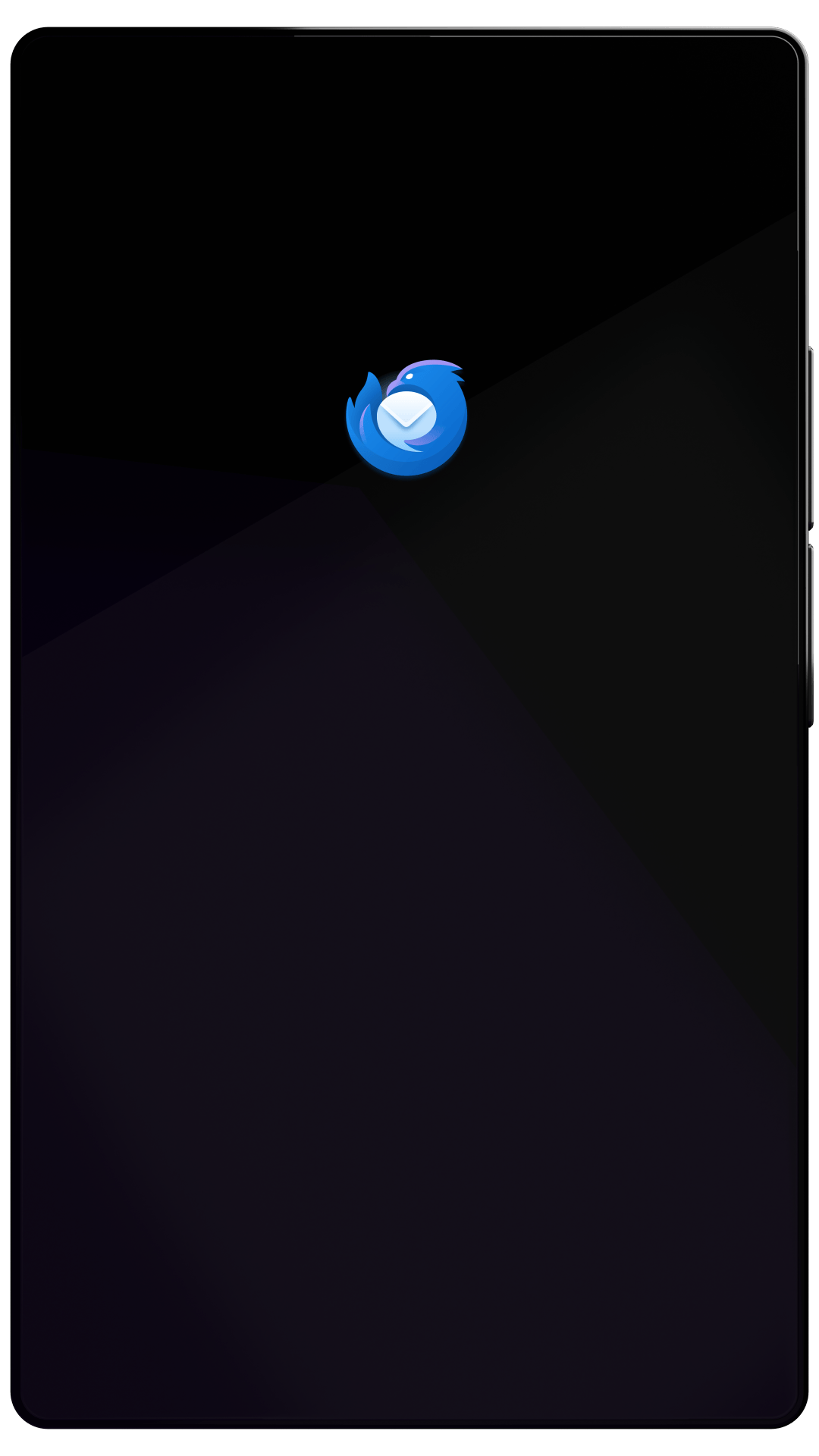Thunderbird Desktop
Version 86.0beta | Released January 29, 2021
Check out the notes below for this version of Thunderbird. As always, you’re encouraged to tell us what you think, ask for help, or file a bug in Bugzilla.
These notes apply to Thunderbird version 86 beta 3 released February 16, 2021.
System Requirements: Details
- Windows: Windows 7 or later
- Mac: macOS 10.12 or later
- Linux: GTK+ 3.14 or higher
What’s New
new
Allow pinning folder views to the Folder Pane
What’s Changed
changed
Message addressees that are not found in any address book will no longer appear in red type; invalid addresses will appear red
changed
Reenabled javascript-based message sending code by default
changed
Folder pane color scheme overhauled with a focus on readability
changed
Calendar: Imported events are not sorted before being displayed
What’s Fixed
fixed
Thunderbird did not properly handle Self-signed certificates on IMAP servers
fixed
Pressing command+enter to send a message on macOS did not work
fixed
Saving an image from a message body with "Save Image As" did not work
fixed
Various issues with IMAP folders with non-ASCII names, especially on Gmail
fixed
OpenPGP: Failed to save attachments that contained binary data after decryption
fixed
Importing an address book from a CSV file always reported an error
fixed
Windows uninstaller did not always remove all Thunderbird program files
fixed
Calendar: HTML entities appeared in event and task descriptions
fixed
Calendar: FileLink UI fixes for Caldav calendars
fixed
Calendar: Various dialog updates
fixed
MailExtension options pages did not always completely load
Changed and Fixed in Beta 2
What’s Changed
changed
Thunderbird will no longer allow installation of addons that use the legacy API
What’s Fixed
fixed
Security information for S/MIME messages was not displayed correctly prior to a draft being saved
fixed
Automatic account setup did not use the provider email and display name
fixed
Favorite Folder view did not maintain UI state between Thunderbird restarts
fixed
Compact folder view did not work
fixed
Searching addons from "Manage Extensions" page was not working
fixed
Recurring tasks were always marked incomplete; unable to use filters
fixed
Thunderbird "about:" pages were not able to open links to web pages
Fixed in Beta 3
What’s Fixed
fixed
Mail filter and junk logs were empty
fixed
Converting an email to a calendar event or task failed
fixed
Calendar: Changing the week start day from the default did not persist across restarts
fixed
Extension manager was missing link to addon support web page
fixed
Extension manager did not show if an addon used experiment APIs
fixed
Devtools: Viewing extension sources displayed a blank page