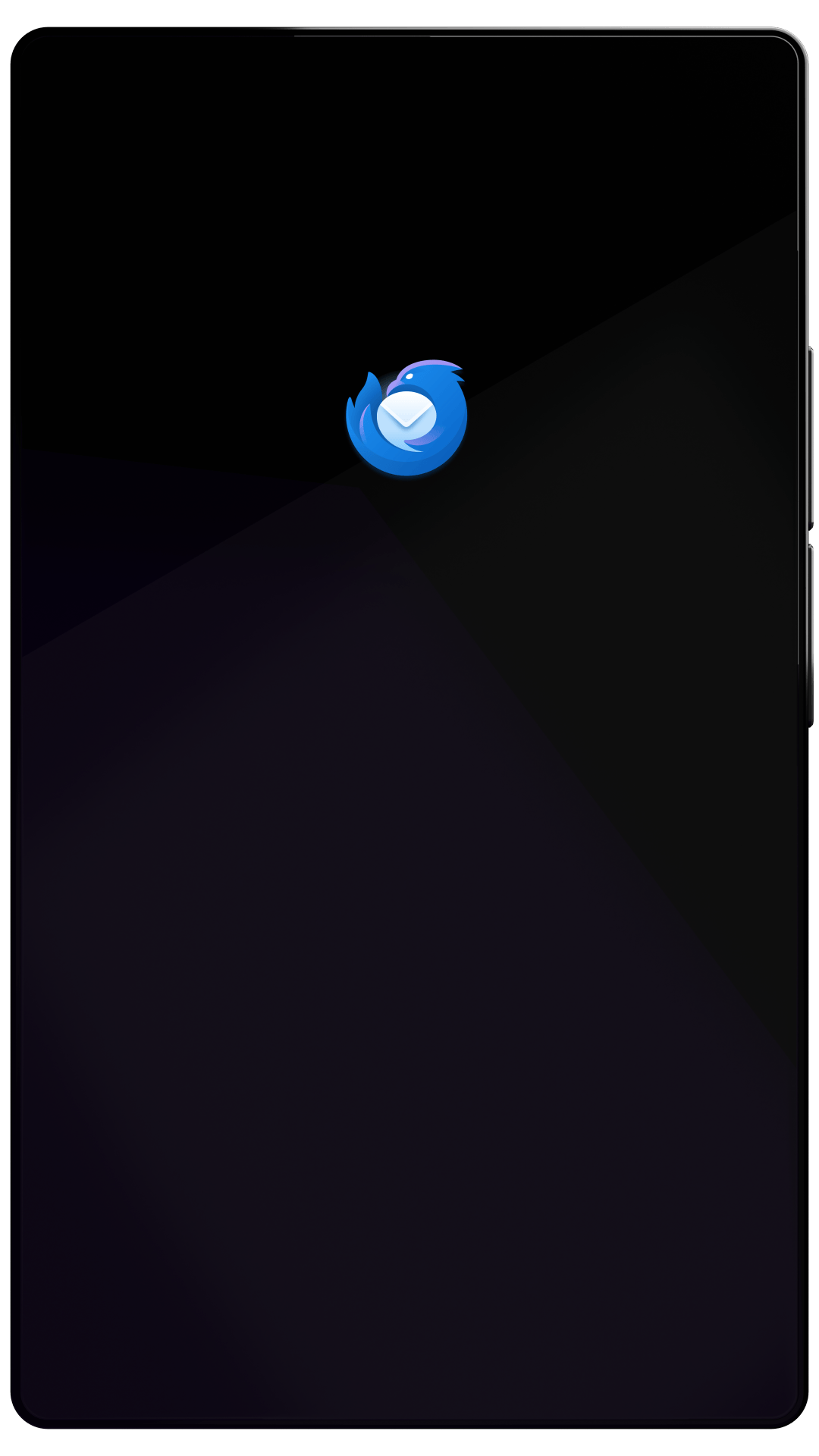Thunderbird Desktop
Version 87.0beta | Released February 26, 2021
Check out the notes below for this version of Thunderbird. As always, you’re encouraged to tell us what you think, ask for help, or file a bug in Bugzilla.
These notes apply to Thunderbird version 87 beta 3 released March 16, 2021.
System Requirements: Details
- Windows: Windows 7 or later
- Mac: macOS 10.12 or later
- Linux: GTK+ 3.14 or higher
What’s New
new
Native support for macOS devices built with Apple Silicon CPUs
new
New user interface for adding attachments
What’s Changed
changed
Clicking on an already-selected pill in the recipient list will now allow editing the address
changed
Movemail support was removed
What’s Fixed
fixed
Copying a large message to an IMAP server would sometimes prematurely display a time-out error
fixed
Spaces following soft line breaks in messages using quoted-printable and format=flowed were incorrectly encoded; existing messages which were previously incorrectly encoded may now display with some words not separated by a space
fixed
Context menu did not open in the message source window
fixed
Directory for saving multiple attachments was not remembered between saves
fixed
Newly-added identities were not listed in the account manager until it was closed and reopened
fixed
Message headers in compose window disregarded manual resizing when adding additional recipients
fixed
Changing the language of the spellchecker did not work in while compose window was open
fixed
Opening a message from the command-line using "-mail <URL>" failed
fixed
OpenPGP: Messages with a high compression ratio (over 10x) could not be decrypted
fixed
Some labels in global search results were blank
fixed
Address Book: Syncing a read-only Google address book via CardDAV failed
fixed
Address Book: Preferences related to an address book were not removed when the address book was deleted
fixed
Address Book: CardDAV sync errors did not retry until Thunderbird was restarted
fixed
Calendar: Events from a disabled calendar were still visible
fixed
Calendar: Changing the cache mode of a CalDAV calendar connection would lose the username of the account
fixed
Calendar: Add-on calendars were sometimes not visible after restarting
fixed
Calendar: The preview for a recurring task did not use all available space in the dialog window
fixed
Calendar: Removing a recurring task was not possible
fixed
Installer: Option to keep distribution directory on upgrade did not work
fixed
Various UI fixes for macOS: Quick Filter toolbar, Today Pane, message threads
fixed
MailExtensions: Calling alert() and related functions from a composeScript failed
fixed
MailExtensions: Allow keyboard shortcuts to be added to composeAction buttons in the message compose window
Fixed in Beta 2
What’s Fixed
fixed
Account provisioner did not properly handle UTF-8 data
fixed
New mail notification displayed old messages that were unread
fixed
New mail notification did not occur for newly arrived messages if previously received mail was unread
fixed
Signed messages without a public key were sent with an incorrect mime-type, causing display issues in other mail clients
fixed
MailExtensions: Options pages opened in a tab did not have access to MailExtension APIs through the browser/messenger object
fixed
Entry field in "search messages" dialog did not expand to fill available width
fixed
Dialog displayed after importing messages from Outlook showed incomplete results
New, Changed, and Fixed in Beta 3
What’s New
new
Support recipient aliases for OpenPGP encryption. Documentation can be found here.
What’s Changed
changed
If an add-on has preferences, they can now be accessed via a button next to that add-on in the Add-Ons Manager.
changed
The drop zones for "insert inline" and "add attachment" when dragging an image into a message were repositioned to be more intuitive.
What’s Fixed
fixed
Some fields were unreadable in the Dark theme in the General preferences panel.
fixed
Sending a message containing an anchor tag with an invalid data URI would fail.
fixed
When switching tabs, the focus was not moved to something in the new tab, potentially causing keyboard and menu actions to interact with a field you can no longer see.
fixed
When forwarding a message with multiple attachments, not all of the attachments were visible.
fixed
When dragging an attachment into a message and then quickly dragging it back out again, the drop zone did not disappear, preventing further interaction with the message.
fixed
Address Book: Importing VCards with non-ascii characters would fail.
fixed
Address Book: Some values may not have been parsed when syncing from Google address books.
fixed
The key and signature parts of the message security popup on a received message could not be selected for copy/paste.