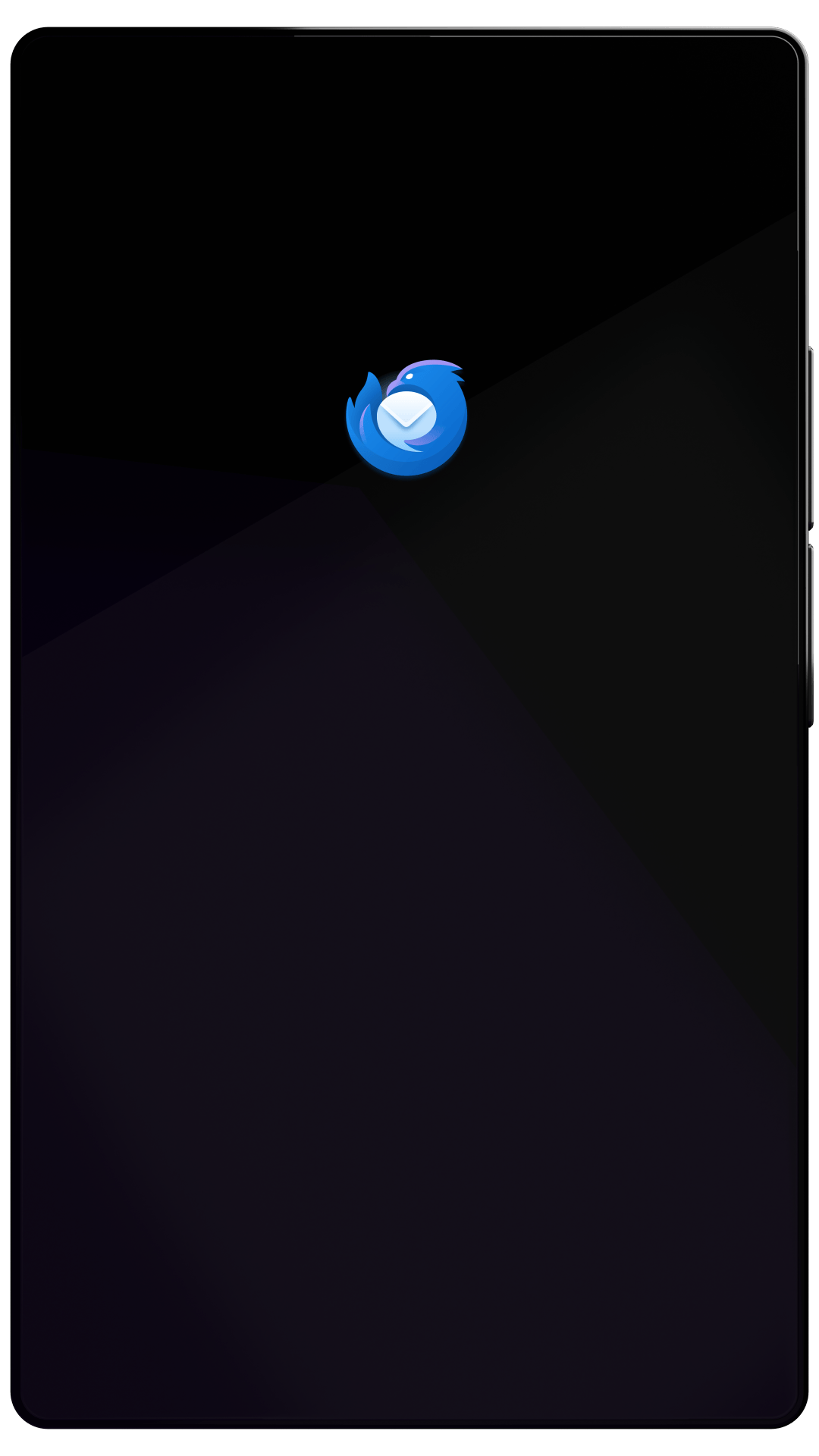Thunderbird Desktop
Version 88.0beta | Released March 26, 2021
Check out the notes below for this version of Thunderbird. As always, you’re encouraged to tell us what you think, ask for help, or file a bug in Bugzilla.
These notes apply to Thunderbird version 88 beta 3 released April 14, 2021.
System Requirements: Details
- Windows: Windows 7 or later
- Mac: macOS 10.12 or later
- Linux: GTK+ 3.14 or higher
What’s New
new
Chat: Support Matrix servers that require Single Sign-on
new
Chat: Send presence to Matrix servers
What’s Changed
changed
Mail: Adding an attachment no longer produces an animation when the operating system settings indicate that less motion is desired or preference ui.prefersReducedMotion is set to 1.
changed
Mail Extensions: Changes and improvements - see developer documentation
What’s Fixed
fixed
The default application confirmation dialog was displayed after each startup on Windows 10, even if Thunderbird is the default when "always check at startup" enabled
fixed
Mail: Subject column in message lists sometimes showed text from invalid email headers
fixed
Mail: Right clicking on a folder mode header made the folder tree unresponsive
fixed
Mail: When creating or renaming an IMAP folder, it was duplicated in the folder tree if multiple folder modes were selected
fixed
Mail: Could not open PDF attachments when "Open messages in new window" preference set
fixed
Mail: UI did not update properly after setting up a new email account
fixed
Mail: Print dialog would take a long time to appear if remote content in message loaded slowly
fixed
Mail: New message notifications sent to the OS were sometimes excessively large
fixed
Mail: There were multiple problems with the behavior of editing recipient address pills
fixed
Mail: Dragging an email into a compose window to attach it was broken
fixed
Mail: Spellcheck was mistakenly re-enabled when saving message as draft
fixed
Mail: On Mac, Cmd+Shift+Enter with focus on an address input would send immediately instead of the intended send later
fixed
Mail: Close tab button did not work when single-clicked with mail.tabs.closeButtons set to 3
fixed
Mail: Message summary pane had usability issues when multiple messages were selected
fixed
Mail: Keyboard shortcut to open the Message Security popup did not work on Mac
fixed
Address Book: Linux shortcut for Advanced Address Book Search (Ctrl+Shift+F) did not work
fixed
Address Book: Import Address Book from CSV did not not allow mapping all available fields
fixed
Address Book: Radio buttons could not be selected on photo tab of an address card
fixed
Chat: Double clicking an account type in new account wizard did not select it
fixed
Chat: Matrix chat messages were not always associated with their participants correctly
fixed
Chat: /msg command in Matrix did not actually send the message
fixed
Calendar: There was a potential dataloss issue related to event reminders
fixed
Calendar: Could not reload .ics calendars unless calendars of other types also existed
fixed
Calendar: Import and export via CSV did not parse years correctly in event dates
fixed
Mail Extensions: messages.getRaw() did not work for NNTP/news messages
fixed
Mail Extensions: contacts.quickSearch() was failing on mailing lists
fixed
Mail Extensions: menus.onClicked() did not keep the user input status so browserAction.openPopup() could not be used
Fixed in Beta 2
What’s Fixed
fixed
Preferences page on Windows did not have a setting for displaying an icon in the system tray
fixed
Delivery Status Notifications did not work in Thunderbird 88.0beta 1
fixed
Calendar: Invites from Microsoft Teams did not display the meeting URL
New & Fixed in Beta 3
What’s New
new
Calendar: webcal:// URL handler now registered on Windows
What’s Fixed
fixed
Some users could not send messages using new SMTP and MIME implementations
fixed
Hyperlinks in composed messages were duplicated after converting to plain text
fixed
Usability improvements to various dialogs on Windows
fixed
Clicking a notification dialog did not open a Thunderbird window when minimize-to-tray was active