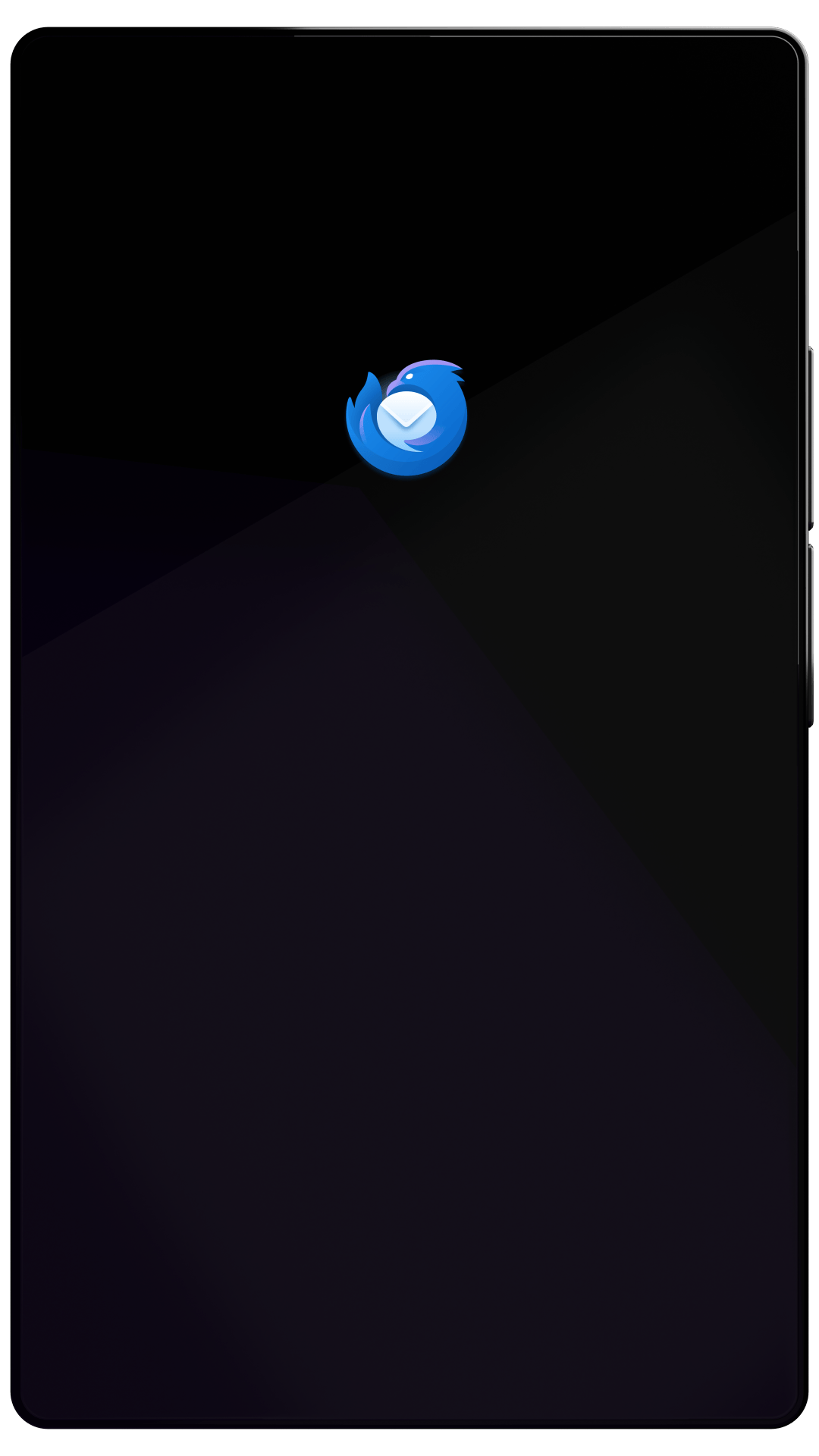Thunderbird Desktop
Version 91.0beta | Released July 13, 2021
Check out the notes below for this version of Thunderbird. As always, you’re encouraged to tell us what you think, ask for help, or file a bug in Bugzilla.
These notes apply to Thunderbird version 91 beta 6 released August 2, 2021.
System Requirements: Details
- Windows: Windows 7 or later
- Mac: macOS 10.12 or later
- Linux: GTK+ 3.14 or higher
What’s New
new
Suggest replacements for discontinued/incompatible add-ons
new
Permissions to access calendar and address book are now requested when a GMail account is set up, so that calendar and address book can be accessed without having to re-authorize (see notes)
new
Calendar: Per-calendar and global notification settings (in addition to alerts set in events)
new
Tasks: Undo/Redo support for event and task creation and deletion
new
Mail: Context menu to expand mail list pills in the compose window to the list of recipients
new
Mail: Quick Find is now available in the multi-message (thread summary) view
new
Mail: Encrypt mail to BCC recipients (with warning that it will expose the recipients in the list of keys)
What’s Changed
changed
Calendar: UI improvements to calendar display
changed
Mail: UI improvements to the message compose window
changed
Mail: AutoComplete from LDAP directories now searches by substring instead of left-side match
changed
Many Fixes for visibility issues in dark mode and high contrast themes
changed
Changes to the WebExtensions API can be found here
What’s Fixed
fixed
The calendar and other areas were not properly initialized if initial account setup was not completed, making them impossible to use
fixed
Address Book: Field "Prefers to receive messages formatted as" in an entry was not displayed correctly
fixed
Address Book: Dragging a mailing list from one address book into another would remove all list members.
fixed
Address Book: Updates to CardDAV entries would be lost if the server couldn't be found when modifying or deleting entries
fixed
Address Book: Username and password were not saved when adding a new CardDAV account
fixed
Address Book: Users with LDAP admin rights could delete accounts if trying to delete an entry from an address book backed by LDAP
fixed
Calendar: Refreshing the calendar was visually jarring because it refreshed everything instead of just what changed
fixed
Calendar: Time zones were not accounted for in agenda list order
fixed
Calendar: RSVP replies to invitations sometimes sent from the wrong email address
fixed
Calendar: Read-only CalDAV and ICS calendars did not get set as read-only in the UI
fixed
Calendar: Could not subscribe to a calendar that does not require credentials on server that incorrectly sets MIME type of response
fixed
Mail: IMAP errors shown to the user did not tell you which account the error applied to
fixed
Mail: Dragging attachments from a message onto the desktop would sometimes use the mailbox name as filename instead of the actual filename of the attachment
fixed
Mail: File uploaded using wrong fileName if attachment was renamed or forwarded and using a cloud provider to store the attachment
fixed
Mail: Could not scroll the attachments list when the number of attachments was too many to display in the default size of the box
fixed
Mail: Temporary errors from POP3 servers would cause Thunderbird to stop downloading mail until it was restarted
fixed
Mail: "New Message from Template" would open the message composer with "Encryption Required" set if it was stored encrypted
fixed
The screen location of some dialog windows would not persist between uses
fixed
Thunderbird could crash when displaying PDF attachments from a message in an IMAP folder
New, Changed, and Fixed in Beta 2
What’s New
new
Add support for "X-Unsent: 1" header, to open a saved email in a compose window for editing
What’s Changed
changed
WeTransfer FileLink provider removed
What’s Fixed
fixed
First non-ASCII message displayed on startup was displayed with incorrect encoding
fixed
Key size field in the OpenPGP key generation dialog was too small
fixed
Import/Export profile feature did not work on Windows
fixed
DNS-over-HTTPS preference lacked a default provider value
fixed
New IRC accounts were unable to connect to the server
Changed and Fixed in Beta 3
What’s Changed
changed
Theme: Make the toolbarbutton/menulist menus more Big Sur like
What’s Fixed
fixed
Escape keypress or [x] click on no-reply alert triggered Reply anyway
fixed
With Display Attachments Inline, attached email message showed no message headers in inline preview (Mac & Windows only)
fixed
OpenPGP: Homebrew's GPG Smartcard libraries not found on M1 Macs
fixed
Cancelling account discovery in the Account Manager didn't work
fixed
Remove Data checkbox missing in Remove Account dialog
fixed
Action popups remained empty on Mac
fixed
Clicking on add-on name in the add-on manger improperly opened "Choose Application" dialog
fixed
Calendar invitations dialog did not use dark theme
fixed
Theme: Some menus in Account Manager menus were not readable in high-contrast themes
Changed and Fixed in Beta 4
What’s Changed
What’s Fixed
fixed
Outgoing username field was not disabled when adding an SMTP account that does not require authentication
fixed
When starting Thunderbird in offline mode, connections to the incoming mail server were opened
fixed
Archiving messages from an NNTP account made the target folder unusable
fixed
An "Open File" dialog was presented for some NNTP messages instead of displaying the message
fixed
Reading VCard names with multiple values failed
fixed
CalDAV calendar autodiscovery did not send entered password causing fallback to manual entry
fixed
Location field was not preserved when modifying recurring events stored on a remote calendar
Changed and Fixed in Beta 5
What’s Changed
changed
End-to-End Encryption "Advanced Settings" are now disabled when encryption is not configured
What’s Fixed
fixed
Keyboard access keys conflicted between the Folder Pane toolbar and main toolbar menu
fixed
An erroneous "Sender" header was displayed in the message preview after viewing certain S/MIME signed emails
fixed
A Thunderbird icon pinned to the Windows taskbar reverted to a non-functional placeholder after an update
fixed
Chat status icon appeared distorted on Linux and macOS
fixed
Dark theme colors were not always applied properly when editing an event
Changed and Fixed in Beta 6
What’s Changed
changed
The fix for bug 1707360, from Thunderbird 90.0b1, was removed for causing regressions
What’s Fixed
fixed
"Local Folders" were always moved to the end of the account list on startup
fixed
Keyboard access keys did not work in the Compact Folder dialog
fixed
Details of event inviations were not displayed
Known Issues
unresolved
"Repair Text Encoding" menu item does not work