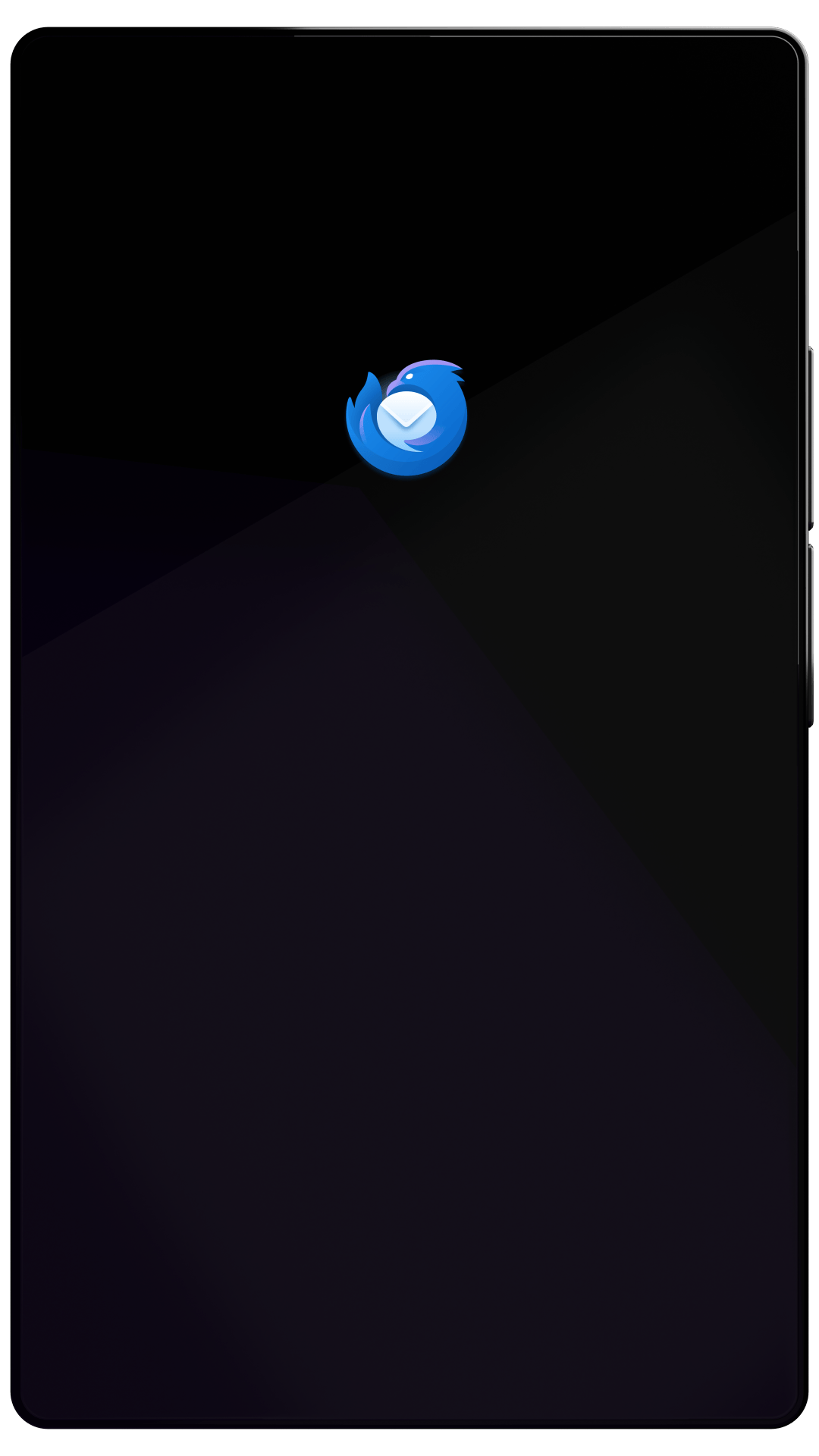Principais Funcionalidades
Os seus novos super-poderes de produtividade.

No Ads or Spyware
It’s actually free!
Instead of making money with ads or data, Thunderbird is developed with donations of time and money from people just like you. Manage your email without giving up more of your privacy.
Ler a nossa política de privacidade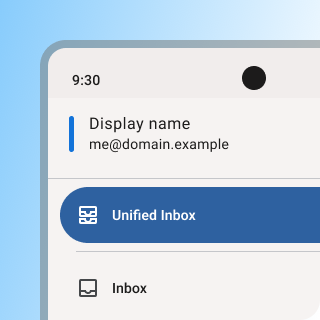
All-in-One Email App
Reduce app clutter.
Consolidate all your email apps into one powerful app that respects your privacy and freedom. View messages separately or in one unified inbox.
Multiple Account Support
Don’t miss a message.
Sync with email accounts for home, school, and work. Almost anywhere you receive messages, we will have you covered.
Advanced Email Encryption
Send and receive secure messages on any account.
Advanced users who want the highest level of privacy can send and receive encrypted emails using the OpenPGP standard when paired with the free and open source OpenKeychain app. Even your email provider won’t have access to your messages.
Light and Dark Interface
Match your preference or environment.
Read your email any time of day and in the way you love with native dark and light mode support. Many small interface features will make you fall in love with Thunderbird Mobile.

Sempre livre e aberto
O Thunderbird é um presente de pessoas como você.
Milhares de pessoas doaram tempo e dinheiro para tornar o Thunderbird numa realidade. O código é livre e está licenciado para utilização, modificação e partilha gratuita. O Thunderbird não é apenas gratuito como também lhe dá liberdade.
Learn Our MissionInstant Setup
Thunderbird Desktop users can migrate their settings quickly. Just scan the desktop app QR code from the mobile app.
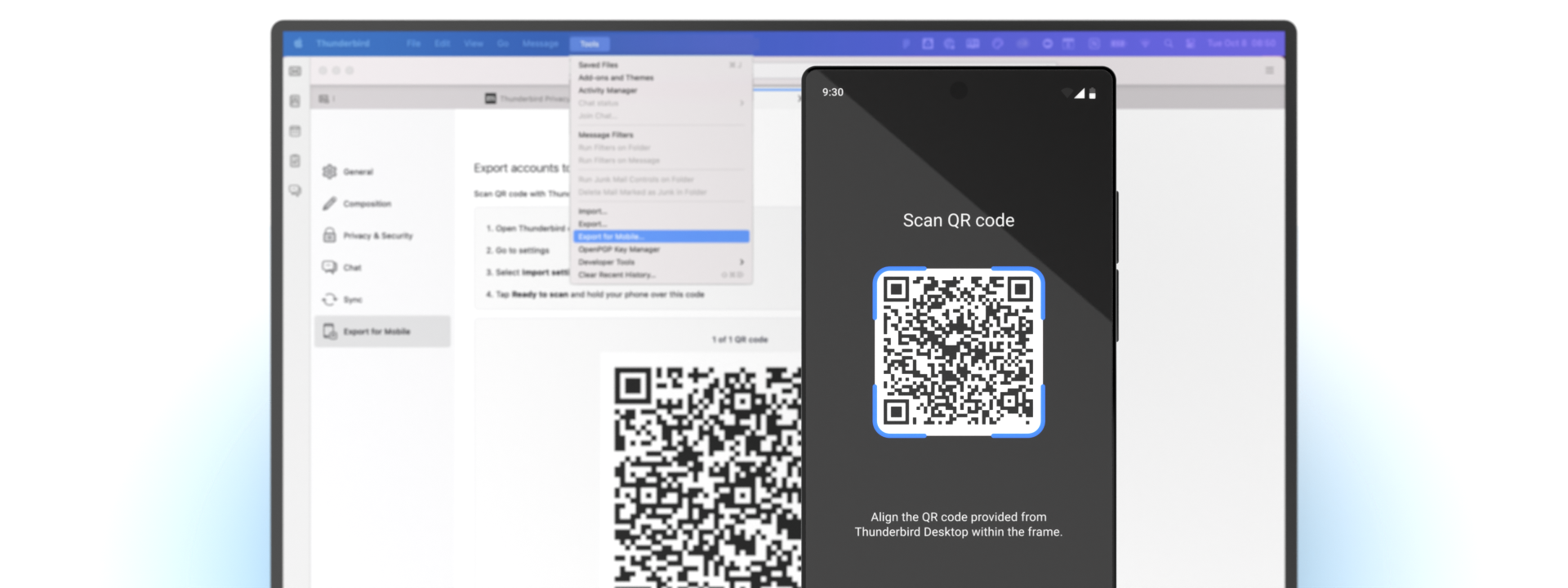
Helpful Resources
Level up your Thunderbird Skills.
Getting Started
Almost anyone can participate in making Thunderbird better and more accessible to others. Come and learn what opportunities are available. Find ways to contribute to the project:
How to ParticipateShare Ideas
When developers, designers, and users work together amazing things happen. Come share your ideas for how Thunderbird could be better.
Mozilla ConnectFind Support
Learn how to use Thunderbird and ask your questions. Thunderbird contributors from around the world are working to make your experience great.
Support Site